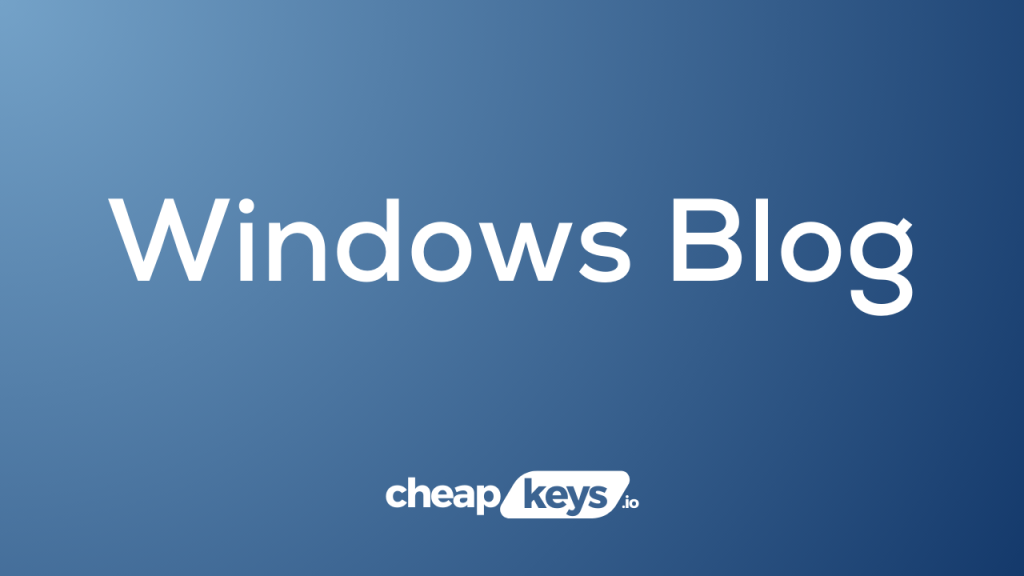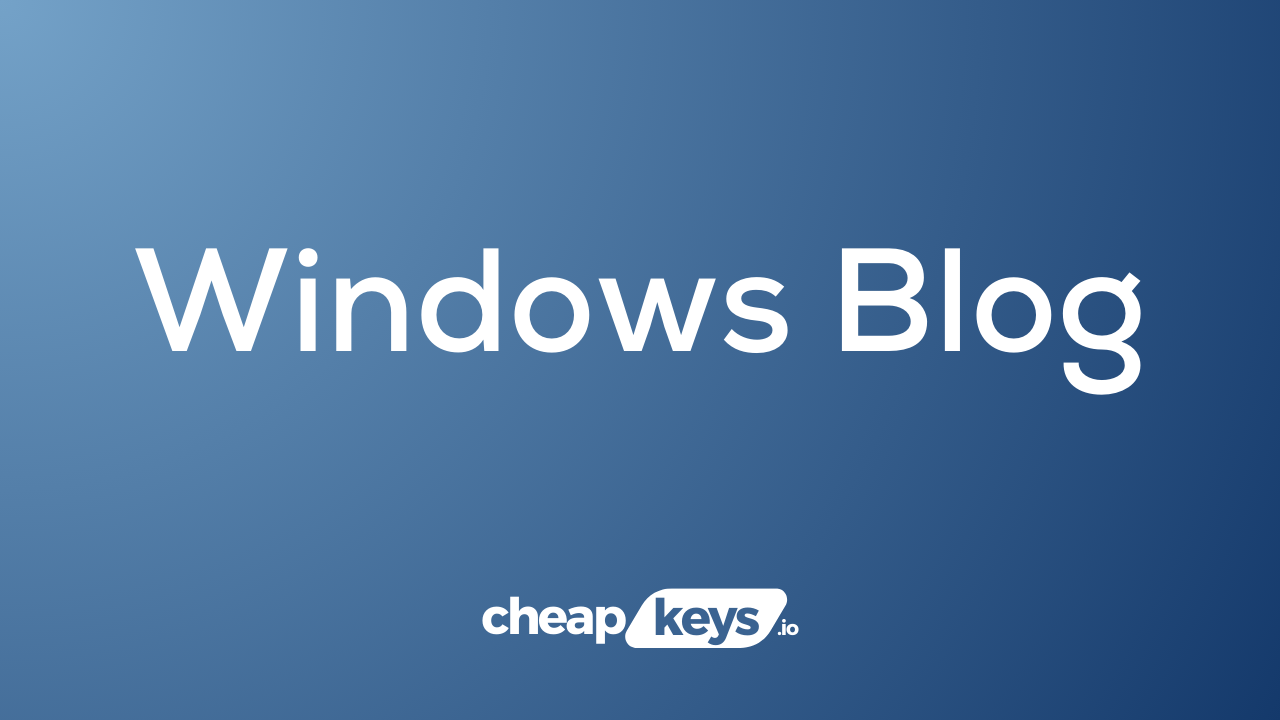
What are the System Requirements for Windows 11 Home?
Windows 11 Home brings a fresh design, enhanced security, and new productivity features, but to fully enjoy its capabilities, your system needs to meet specific hardware requirements. Microsoft has set these system requirements to ensure users have a smooth and reliable experience with the operating system. If you’re planning to upgrade or install Windows 11 Home, it’s important to check if your PC is compatible.
Let’s take a look at the system requirements for Windows 11 Home and what each component entails.
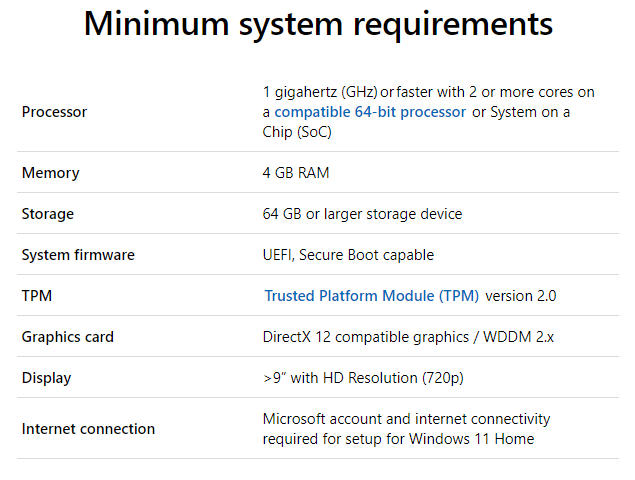
1. Processor
- Requirement: 1 GHz or faster, with at least 2 cores on a compatible 64-bit processor or system on a chip (SoC).
- Explanation: The processor is the brain of your computer, handling all tasks and processes. Windows 11 Home requires a relatively modern processor to handle its new features efficiently. This includes Intel 8th generation processors or newer, AMD Ryzen 2000 series or newer, and certain Qualcomm Snapdragon chips.
2. RAM
- Requirement: 4 GB or more.
- Explanation: RAM (Random Access Memory) helps your computer run multiple applications at once without slowing down. 4 GB is the minimum, but having 8 GB or more is recommended for a better multitasking experience, especially for resource-intensive apps.
3. Storage
- Requirement: 64 GB or larger storage device.
- Explanation: Windows 11 Home needs at least 64 GB of free space on your hard drive or SSD. Keep in mind that additional storage will be needed for updates, apps, and files. For a better experience, using a Solid-State Drive (SSD) is recommended for faster boot times and quicker application launches.
4. System Firmware
- Requirement: UEFI, Secure Boot capable.
- Explanation: Windows 11 requires UEFI (Unified Extensible Firmware Interface) instead of the older BIOS system, and it must support Secure Boot. Secure Boot is a feature that helps protect your system by only allowing trusted software to run during the boot process.
5. TPM (Trusted Platform Module) Version 2.0
- Requirement: TPM version 2.0.
- Explanation: TPM 2.0 is a security feature that ensures encrypted data and system integrity, making your PC more secure. This requirement is one of the most critical and has led to many devices being incompatible with Windows 11. You can check your TPM status through your system settings or BIOS.
6. Graphics Card
- Requirement: DirectX 12 compatible graphics / WDDM 2.x.
- Explanation: Your graphics card must be compatible with DirectX 12 and use the WDDM 2.x driver model. These are necessary for handling the new visual enhancements, animations, and graphical effects that Windows 11 Home introduces.
7. Display
- Requirement: >9-inch display with HD resolution (720p).
- Explanation: Windows 11 requires a minimum display size of 9 inches with at least 720p resolution to ensure that the user interface elements are properly displayed. Most modern laptops and monitors easily meet this requirement.
8. Internet Connection and Microsoft Account
- Requirement: Internet connection and a Microsoft account are required for initial setup and certain features.
- Explanation: For the first-time setup of Windows 11 Home, you will need an internet connection and a Microsoft account. This is different from Windows 11 Pro, which allows you to set up using a local account. Once the setup is complete, you can work offline if needed, but many features like Microsoft Store, OneDrive, and updates require internet access.
Get the cheapest Windows 11 Home Key today for seamless performance and enhanced security at an unbeatable price!