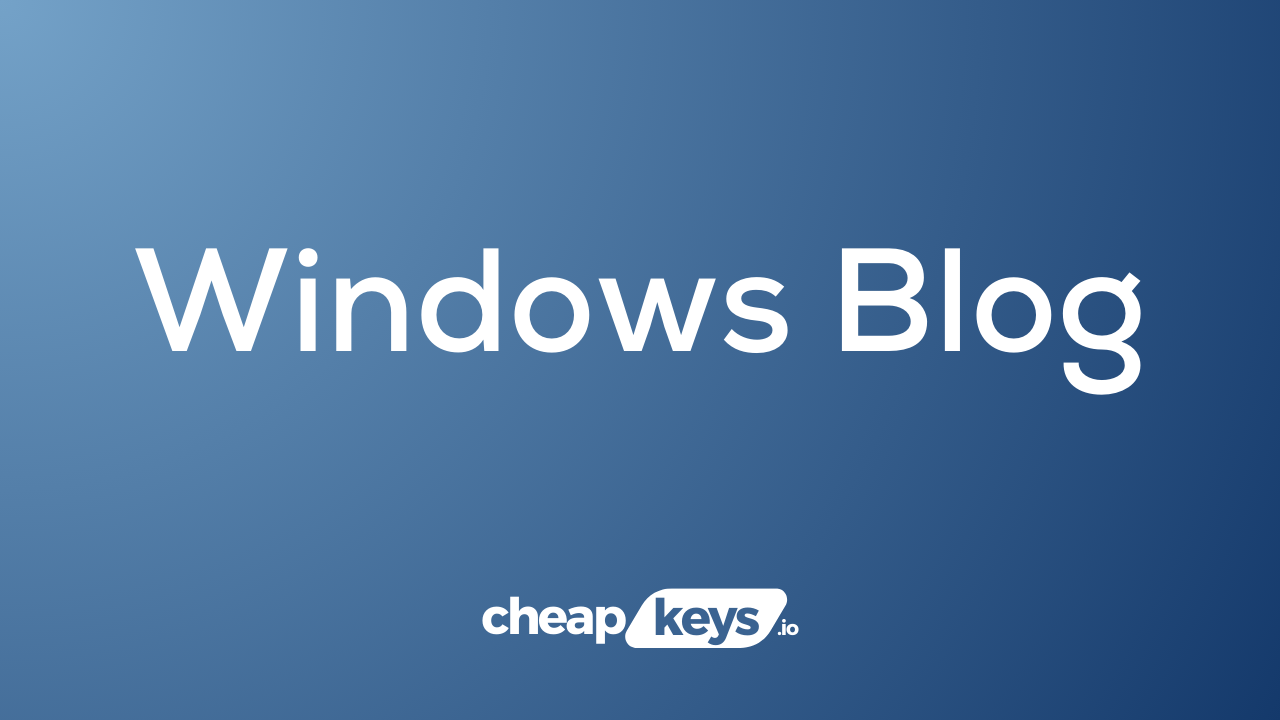
Does Windows 10 Home include Windows Defender?
Yes, Windows 10 Home includes Windows Defender, now known as Microsoft Defender Antivirus. This built-in antivirus software is designed to protect your PC from malware, viruses, ransomware, and other threats. It’s integrated directly into the operating system, offering real-time protection without the need for additional third-party antivirus software.
What is Windows Defender?
Windows Defender is a security program that comes pre-installed with Windows 10. It provides continuous, real-time protection by scanning files and programs as you open them, monitoring your device for potential threats, and automatically neutralizing detected malware. It’s updated regularly with the latest virus definitions, ensuring your computer stays safe from emerging threats.
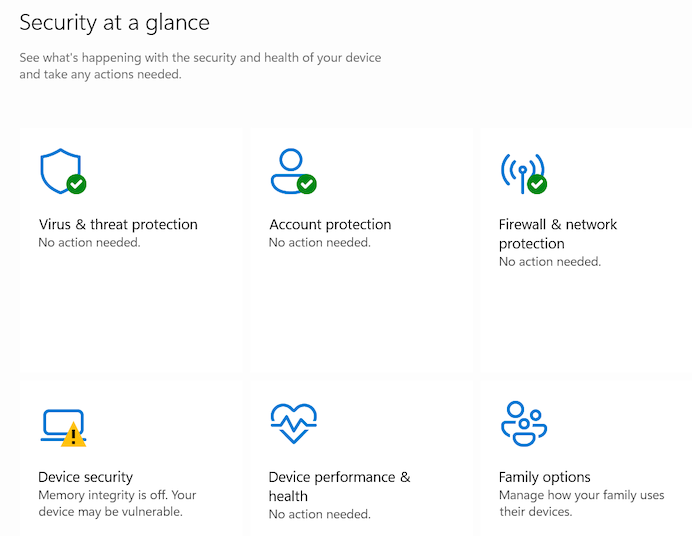
Key Features of Windows Defender in Windows 10 Home
Here are some of the key features included with Windows Defender:
- Real-Time Protection: Windows Defender scans files, apps, and websites in real-time to detect and block malicious content. It automatically protects against threats as soon as they’re encountered.
- Full, Quick, and Custom Scans: Users can perform full scans of their entire system, quick scans of the most vulnerable areas, or custom scans to focus on specific files or folders.
- Ransomware Protection: Windows Defender includes a feature called Controlled Folder Access that helps protect your important files from ransomware attacks by limiting access to certain folders.
- Cloud-Delivered Protection: Defender uses cloud-based technology to provide faster and more accurate threat detection, which helps block new and unknown threats.
- Automatic Updates: Windows Defender receives regular updates through Windows Update, ensuring that your system stays protected against the latest threats.
- Firewall & Network Protection: Defender integrates with the Windows Firewall, offering advanced network protection, helping you manage security settings for different network profiles (public, private, and domain).
- Parental Controls: For families, Windows Defender offers parental control features that allow you to manage what your children can access online and on the computer.
How to Access Windows Defender on Windows 10 Home
Windows Defender is automatically enabled when you first set up Windows 10 Home, unless you install another antivirus software that disables it. To access Windows Defender, follow these steps:
- Click the Start button and type Windows Security in the search bar.
- Select Windows Security from the list of results.
- In the Windows Security dashboard, you’ll find various sections like Virus & threat protection, Firewall & network protection, and more to manage your device’s security.
Does Windows Defender Provide Enough Protection?
Windows Defender has improved significantly over the years and is now considered a reliable option for basic protection. It consistently scores well in independent tests, detecting and blocking a wide range of malware, spyware, and phishing attempts. However, if you require advanced security features like password management or VPN access, you may want to consider additional third-party security software.
Get your Windows 10 Home Key today at the lowest price and enjoy a secure and seamless PC experience!
