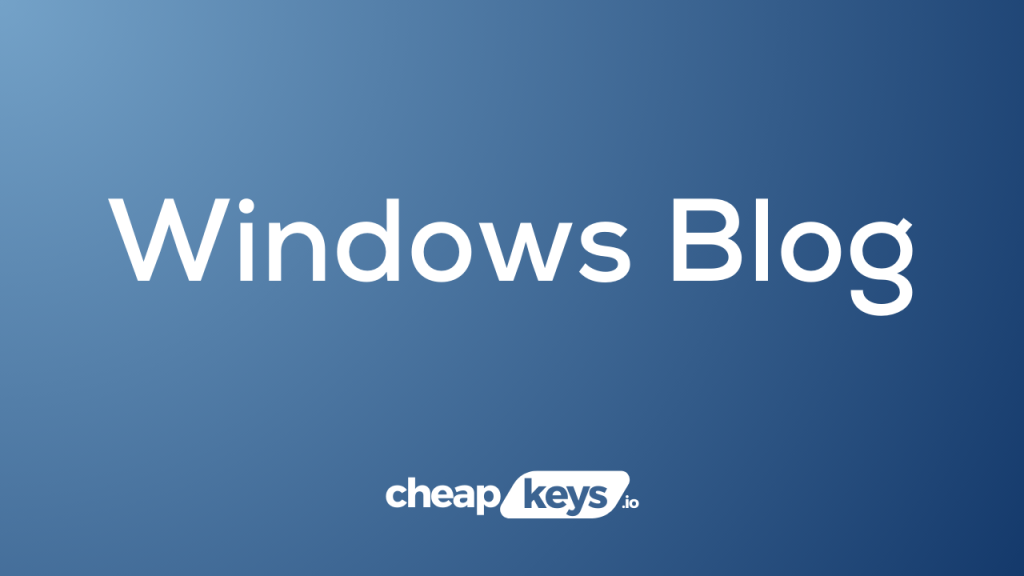Windows 10 Home, like other versions of the Windows 10 operating system, regularly receives updates from Microsoft to ensure that the system stays secure, stable, and equipped with the latest features. Understanding how frequently these updates occur and what types of updates you can expect will help you manage your system better. Below is an overview of the update schedule for Windows 10 Home and what you can expect in terms of updates.
Types of Updates in Windows 10 Home
Windows 10 Home receives several types of updates, each serving a specific purpose:
- Security Updates: These are crucial updates that fix security vulnerabilities and protect your computer from potential threats, such as malware or unauthorized access.
- Feature Updates: These major updates introduce new features, enhancements, and sometimes significant changes to the user interface or functionality of the operating system.
- Quality Updates: Also known as cumulative updates, these include improvements in stability, performance, and bug fixes.
- Driver Updates: Windows also includes updates for device drivers to ensure compatibility and smooth functioning of hardware devices like printers, graphic cards, and more.
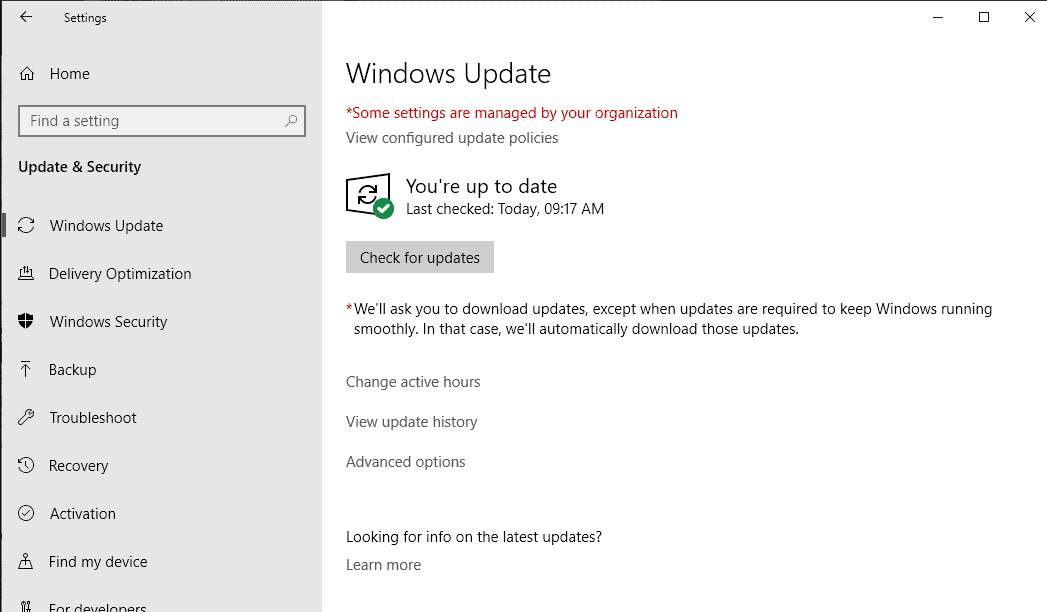
How Often Does Windows 10 Home Receive Updates?
Windows 10 Home users can expect to receive updates at different intervals depending on the type of update:
- Monthly Quality Updates: These updates are released on the second Tuesday of every month, often referred to as “Patch Tuesday.” These updates are cumulative, meaning they contain all previous fixes and improvements. They usually address bug fixes, stability improvements, and security patches.
- Bi-Annual Feature Updates: Microsoft typically releases major feature updates twice a year, usually around spring and fall. These updates can bring new functionality, improved performance, and sometimes redesign elements of the interface. The feature updates are optional at first but will eventually become mandatory after a certain period.
- Security Updates: As a rule, security updates are included in monthly quality updates. However, Microsoft may issue additional out-of-band security updates if a significant vulnerability is discovered that needs immediate attention.
- Optional Updates: Windows 10 Home users may also receive optional updates like driver updates or optional feature packs. These are not automatically installed, and users can choose whether to install them through the Windows Update settings.
Automatic Updates in Windows 10 Home
One of the key features of Windows 10 Home is that updates are downloaded and installed automatically. Unlike the Pro version, where users have more control over delaying or pausing updates, Windows 10 Home ensures that updates are applied to keep the system secure and up-to-date. Users can schedule when to restart their computers to complete updates, but updates will eventually be installed automatically if not manually initiated.
How to Check for Updates Manually
If you want to ensure you are running the latest version of Windows 10 Home or feel like you’ve missed an update, you can manually check for updates:
- Click on the Start button and go to Settings (gear icon).
- Select Update & Security.
- Click on Windows Update from the left pane.
- Choose Check for updates to see if any new updates are available.
Managing Updates
Although Windows 10 Home doesn’t offer the same flexibility as Windows 10 Pro for managing updates, users can still choose when to restart their computers after an update is downloaded. Additionally, under Advanced options in the Windows Update settings, users can decide to receive updates for other Microsoft products and control some aspects of update behavior.
End of Support for Windows 10
Microsoft has announced that Windows 10 will continue to receive updates until October 14, 2025. After this date, Windows 10 will no longer receive security or feature updates, making it important for users to consider upgrading to Windows 11 or a future operating system to ensure continued support.
Get the cheapest Windows 10 Home Key today and enjoy full features, security, and performance at an unbeatable price!