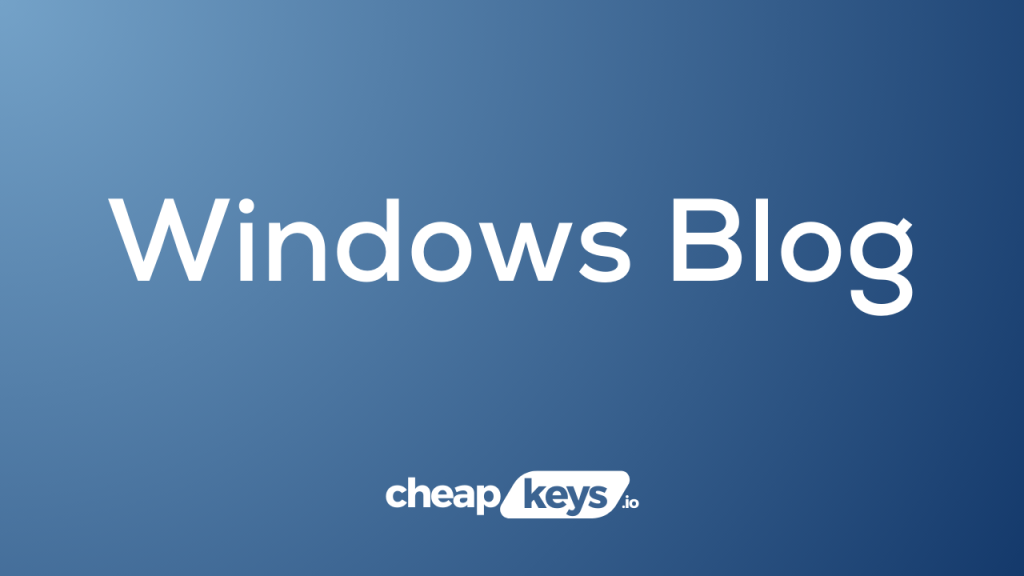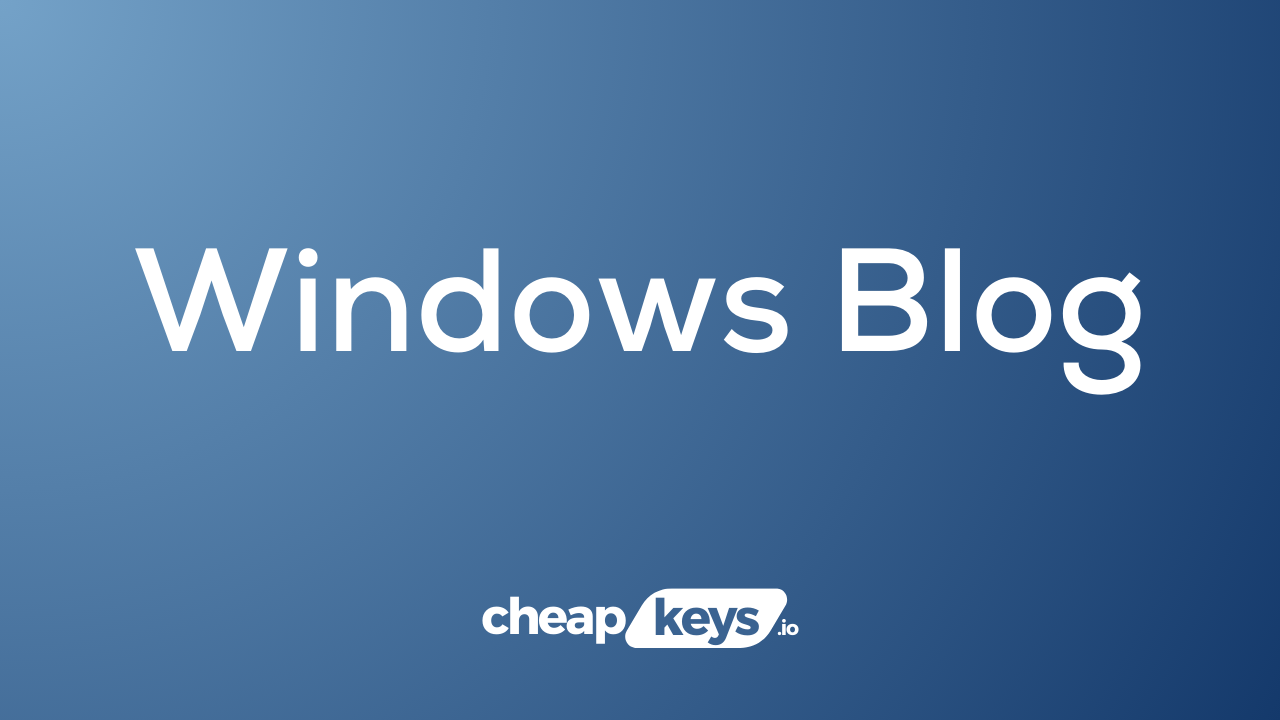
Can I use DirectAccess on Windows 11 Pro?
DirectAccess is a VPN-like feature that provides secure, seamless access to corporate networks without the need for a traditional VPN connection. Unlike VPNs, DirectAccess establishes a continuous connection as soon as the client device connects to the internet, enabling access to resources on a corporate network for remote users. If you’re wondering whether you can use DirectAccess on Windows 11 Pro, here’s what you need to know.
Understanding DirectAccess and Windows 11 Compatibility
DirectAccess was introduced in Windows Server 2008 R2, designed for enterprise environments that use a Windows Server infrastructure. This feature has long been available for Windows Enterprise editions but, notably, DirectAccess is not natively available for Windows Pro editions, including Windows 11 Pro. Here’s why:
- Enterprise-Specific Functionality: DirectAccess is generally designed to meet the demands of larger organizations with a need for comprehensive, always-on network connectivity for remote workers. It requires specific infrastructure that aligns more with the Windows Enterprise model.
- Limited Support in Windows Pro Editions: Due to DirectAccess being a part of the enterprise solutions offered by Microsoft, Windows Pro editions lack built-in support. Instead, Windows 11 Pro users looking for secure remote access may need to consider using VPNs or explore alternatives like Always On VPN, which is designed to provide similar functionality and is available on Windows 10 and Windows 11 Pro editions.
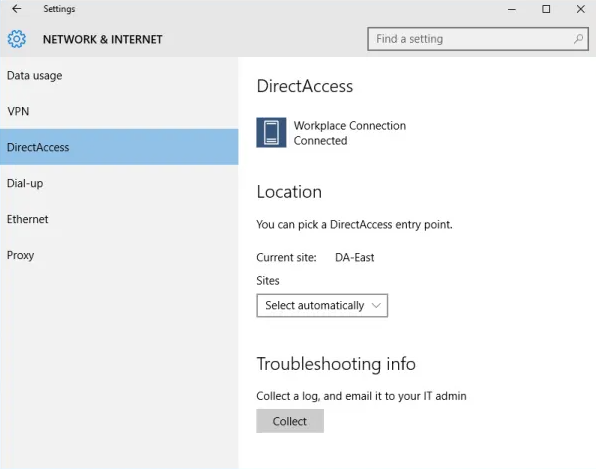
Alternatives to DirectAccess for Windows 11 Pro
If you’re using Windows 11 Pro, consider these options for secure remote access:
- Always On VPN: This is Microsoft’s alternative to DirectAccess, providing secure connectivity for both Pro and Enterprise editions. Always On VPN is highly customizable, offering more flexibility than DirectAccess and supporting a wider range of connection scenarios. However, it does require configuration on a compatible Windows Server.
- Third-Party VPN Services: Many organizations use third-party VPN services to establish secure connections for remote employees. Windows 11 Pro fully supports a variety of VPN protocols and can integrate easily with most VPN clients.
- Microsoft Azure and Cloud Services: For companies already leveraging Microsoft’s cloud infrastructure, Azure offers secure connectivity options for remote workers and can integrate with Windows 11 Pro. This option might be particularly useful for organizations that don’t want to rely on traditional VPNs or hardware solutions.
Setting Up a Secure Remote Solution on Windows 11 Pro
For users who still want to enable a form of remote access on Windows 11 Pro, Always On VPN offers a practical and supported solution. Here’s a general overview of how to set up Always On VPN:
- Configure Server Requirements: Always On VPN requires a Windows Server infrastructure. Ensure your network setup includes a supported server with Remote Access roles enabled.
- Create VPN Profiles: Using the Network Policy Server, you can configure VPN profiles with appropriate permissions and assign them to Windows 11 Pro devices.
- Install and Test VPN Connections: After deploying VPN profiles, verify that connections are secure, stable, and accessible for users who need to work remotely.
Get the best deal on a genuine Windows 11 Pro Key – unlock powerful features at the lowest price today!