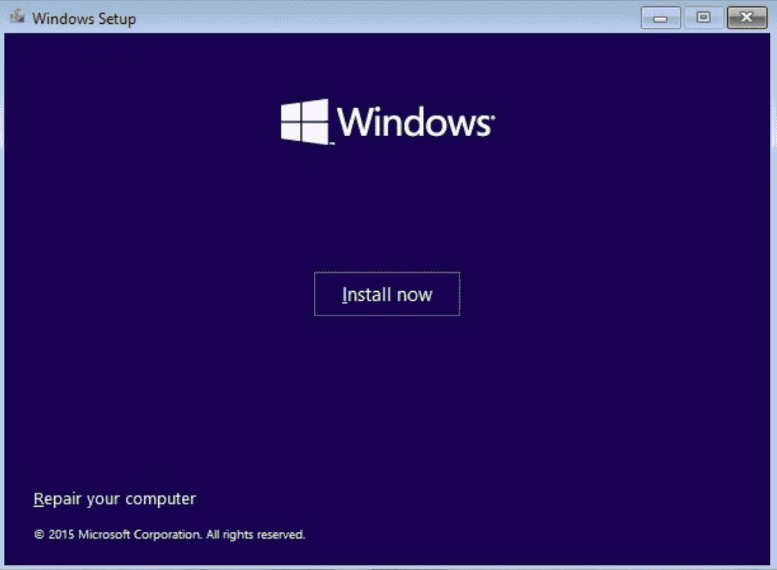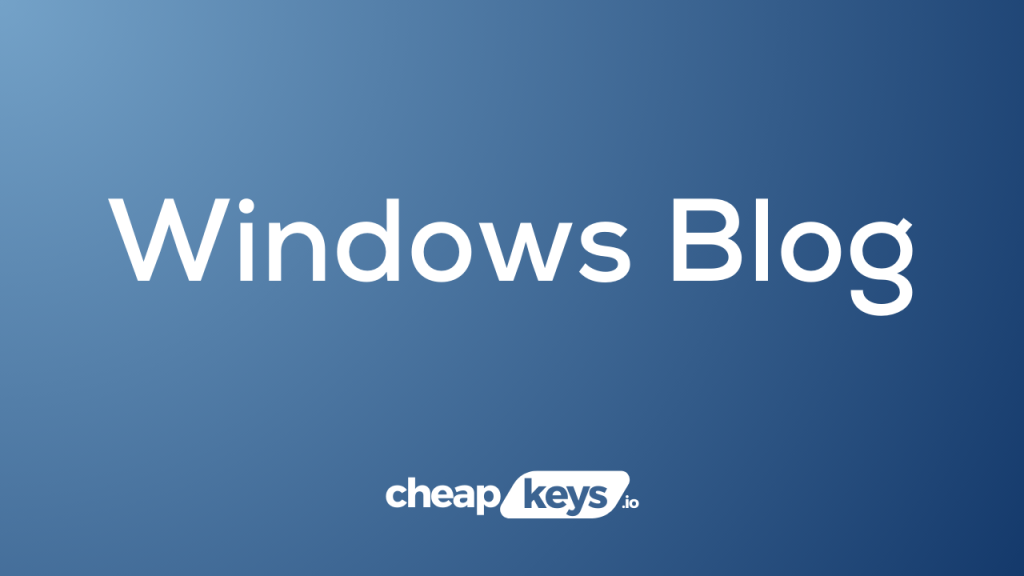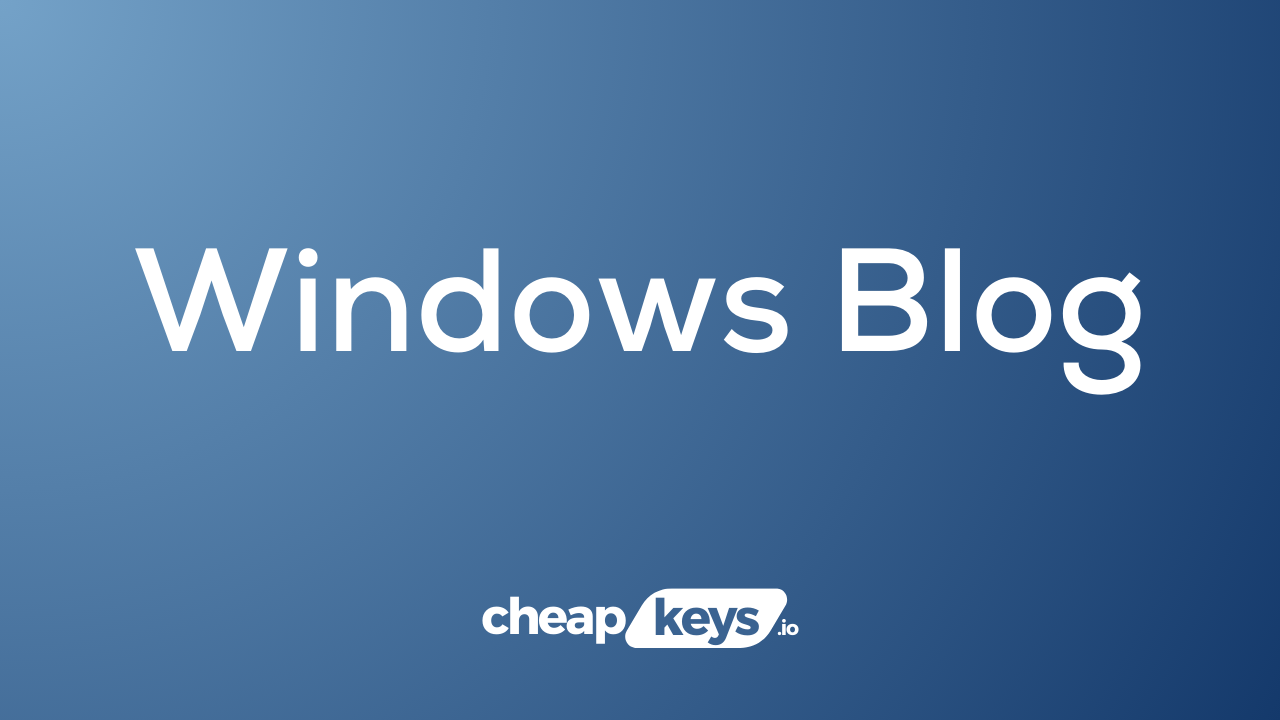
Does Windows 11 Pro come with the Microsoft Store?
Yes, Windows 11 Pro does include the Microsoft Store, providing users with a streamlined way to download, update, and manage apps. Whether you’re seeking productivity tools, entertainment options, or specialized software for your professional needs, the Microsoft Store serves as a secure and convenient hub for acquiring applications designed to enhance the Windows experience.
What is the Microsoft Store?
The Microsoft Store is the official app marketplace for Windows, hosting a variety of apps, games, and even professional software specifically optimized for Windows. Every app in the store goes through a quality and security check, which ensures that users download reliable, safe software.
Benefits of Using the Microsoft Store on Windows 11 Pro
- Security: Apps downloaded from the Microsoft Store are tested and approved by Microsoft, reducing the risks associated with downloading third-party software.
- Regular Updates: The Store offers automated updates for installed apps, so users don’t need to manually check or update each app.
- Convenient Access to Business Apps: Windows 11 Pro’s Store provides access to business-related apps and productivity software, including Microsoft 365, Teams, and more.
- Multi-Device Synchronization: Apps downloaded from the Microsoft Store can sync across multiple Windows devices, making it easier to maintain consistency.
How to Access the Microsoft Store
To open the Microsoft Store, simply click on the Start menu, type “Microsoft Store” in the search bar, and select the Store icon. Once open, you can browse various categories, search for specific apps, and view featured or recommended software.
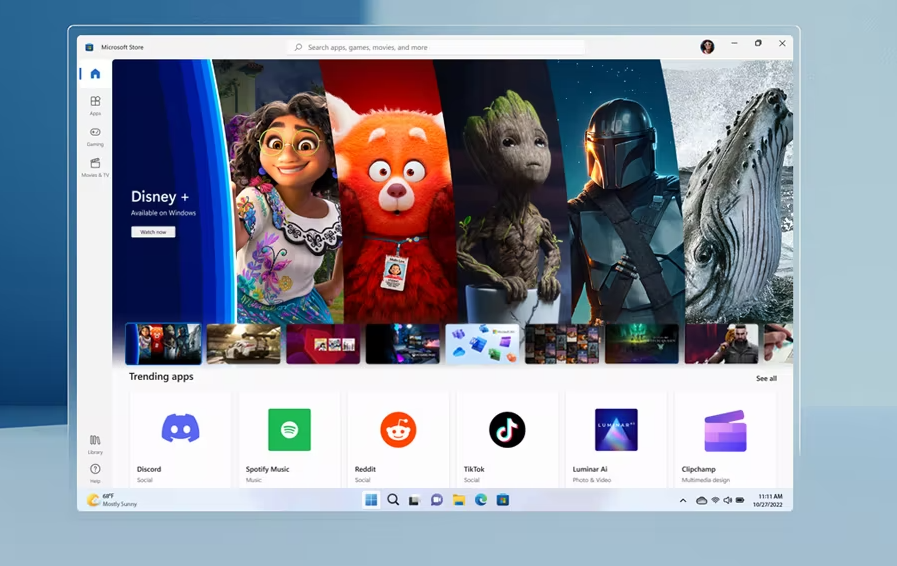
Managing Apps with the Microsoft Store
Windows 11 Pro users can also manage existing app installations via the Microsoft Store. This includes checking for app updates, uninstalling unused apps, and re-installing previously purchased software if needed. This functionality can be particularly helpful for businesses with frequent software changes or for users who regularly switch between different devices.
Microsoft Store and Windows 11 Pro: A Great Combination
For Windows 11 Pro users, the Microsoft Store adds significant value by providing a controlled, efficient way to manage and update apps. The Store is pre-installed, fully supported, and actively maintained, ensuring that professional and personal applications alike are easy to find and manage, with security as a primary focus.
So, if you’re considering Windows 11 Pro and wondering if it supports the Microsoft Store, rest assured—yes, it does, and it’s designed to enhance productivity, entertainment, and security.
Get the best deal on a genuine Windows 11 Pro Key – unlock powerful features at the lowest price today!