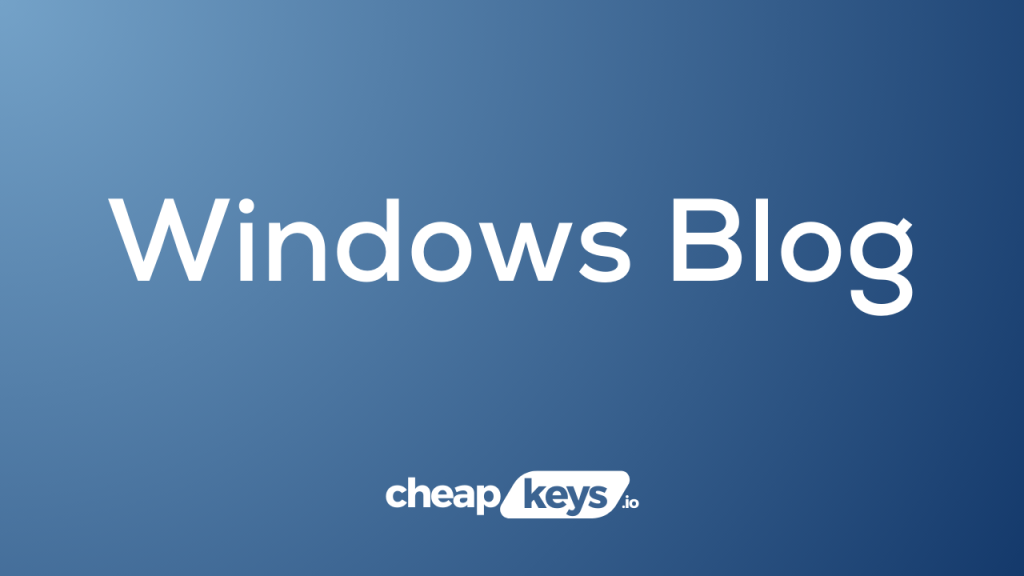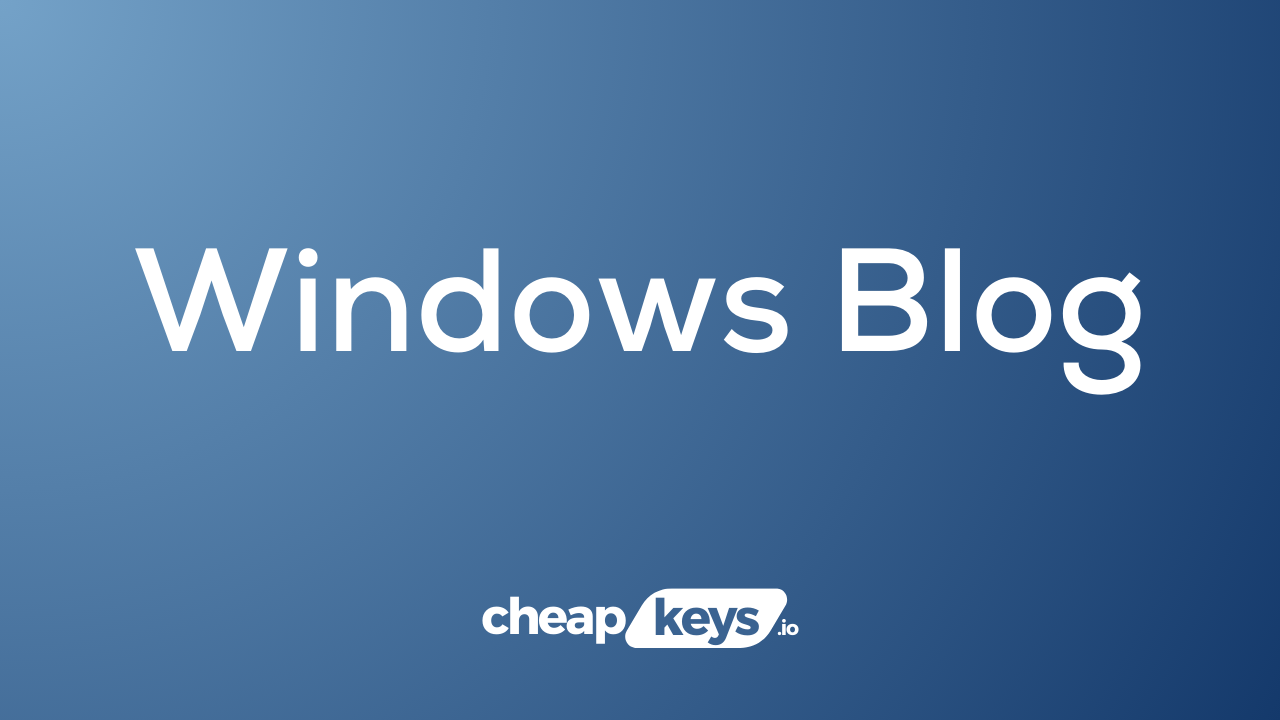
Does Windows 11 Home include Windows Security?
Yes, Windows 11 Home includes Windows Security, a built-in suite of security features designed to protect your device and data from various threats such as malware, viruses, and other cyberattacks. Windows Security is essential for ensuring that your system runs smoothly and securely, providing users with tools to manage their security settings and keep their computers safe.
What is Windows Security?
Windows Security is a comprehensive security solution integrated into Windows 11 that combines several protective features and tools, including:
- Microsoft Defender Antivirus: This is a robust antivirus program that provides real-time protection against malware and other threats.
- Firewall and Network Protection: This feature helps to secure your network connections and prevents unauthorized access to your device.
- App and Browser Control: This includes settings to help protect your device while browsing the internet and using applications.
- Device Security: This feature provides additional security measures for your device, such as device encryption and secure boot options.
- Family Options: A tool that allows you to set parental controls and manage screen time for family members.
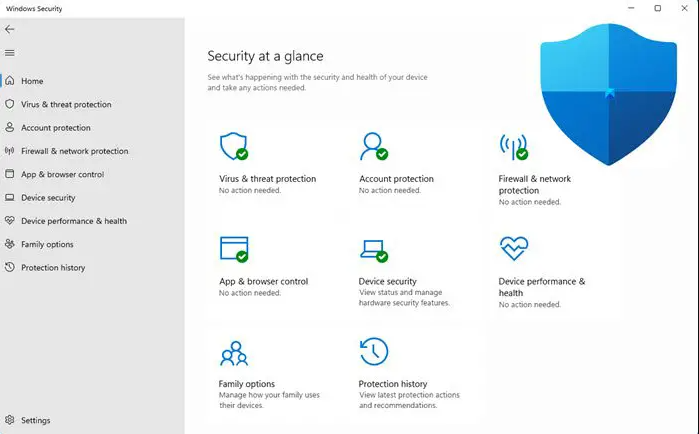
Features of Windows Security in Windows 11 Home
- Real-Time Protection: Windows Security continuously scans your device for potential threats and can block malicious software before it can cause harm.
- Regular Updates: Windows Security receives regular updates from Microsoft, ensuring that it can effectively protect against the latest threats.
- Cloud-Delivered Protection: With cloud-based protection, Windows Security can provide rapid detection and response to emerging threats by leveraging Microsoft’s vast database of threat intelligence.
- Security Health Reports: Windows Security provides users with health reports that summarize the current state of their device’s security and any necessary actions to improve it.
- Controlled Folder Access: This feature protects sensitive files and folders from unauthorized access by allowing only trusted applications to access them.
How to Access Windows Security in Windows 11 Home
Accessing Windows Security is straightforward. Here’s how to do it:
- Open Windows Security:
- Click on the Start Menu.
- Select Settings (the gear icon).
- In the Settings window, click on Privacy & Security in the left-hand menu.
- Click on Windows Security.
- Navigate the Windows Security Dashboard:
- Once in the Windows Security app, you’ll see a dashboard with various options, including Virus & threat protection, Account protection, Firewall & network protection, and more.
- Run a Quick Scan:
- To check your system for threats, click on Virus & threat protection.
- Click on Quick scan to start scanning your device for malware.
- Update Security Settings:
- In the Windows Security dashboard, explore each section to adjust settings according to your preferences.
- Ensure that real-time protection and cloud-delivered protection are enabled for optimal security.
Benefits of Using Windows Security
- Cost-Effective: Windows Security is included for free with Windows 11 Home, offering a robust level of protection without additional costs for third-party antivirus solutions.
- User-Friendly: The interface is designed for ease of use, making it accessible for users with varying levels of technical expertise.
- Integration with Windows: As a built-in feature, Windows Security is well-integrated with the Windows operating system, allowing for seamless updates and system management.
Limitations of Windows Security
While Windows Security provides solid protection for most users, there are some limitations to be aware of:
- Basic Features: While it offers essential protection, advanced users may find that it lacks some features available in third-party security solutions, such as VPN services or advanced identity theft protection.
- Potential Overlap: Some users may experience conflicts if they install third-party antivirus programs, which could lead to reduced system performance or security issues.
Get your genuine Windows 11 Home Key today for an enhanced user experience, cutting-edge features, and seamless performance—at an unbeatable price!