Windows 11, the latest upgrade from tech giant Microsoft, offers an advanced level of smooth user experience on the latest OS from them. Completely new but comfortably familiar, Microsoft has boosted its performance with enhancements in productivity, creativity, and ease of use.
This next-generation operating system brings a multitude of features. Among these, Windows 11 Widgets stand out for their new design and renewed functionality. In this post, we will deep dive into exploration of these useful tools and discover how they can change the way we interact with Windows 11 operating system.
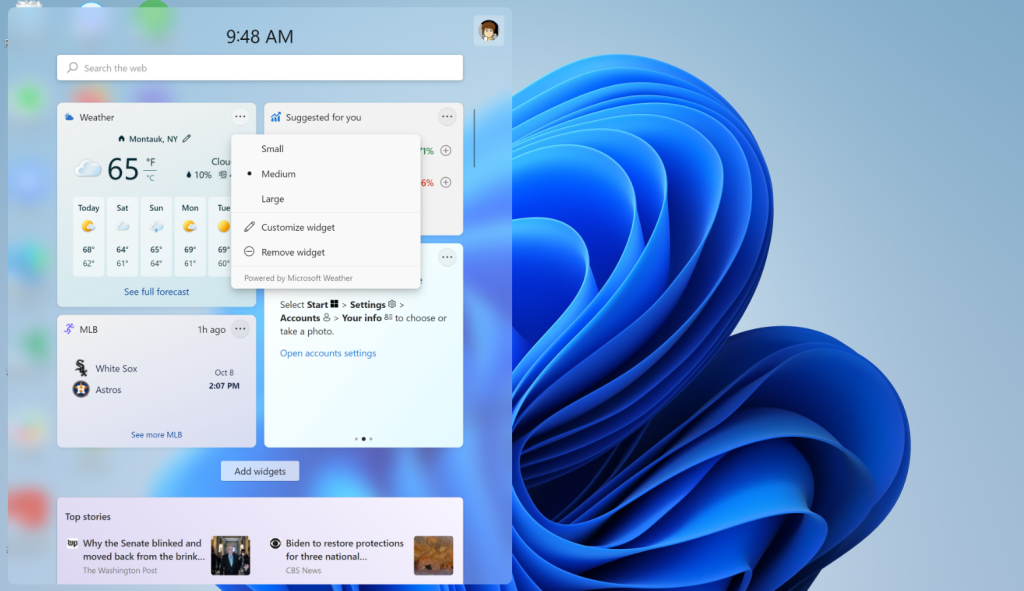
Introduction to Windows 11 Widgets
What are Windows 11 Widgets? Windows 11 widgets are a dynamic new feature that serve as personalized information hub, accessible from the taskbar, designed to streamline and enhance the user experience. These widgets provide a view of a user’s most pertinent data at a glance, such as their calendar, weather, tasks, and newsfeed, with content that adapts over time based on user behavior. They not only embody Microsoft’s services but also open the door for third-party applications to integrate into the desktop environment, evolving into more interactive tools that anticipate user needs and redefine daily computing productivity.
Widgets are placed in a separate feed pane, which can be brought into the screen with a simple swipe to the left from the main screen. Its mobile-like accessibility makes interaction smoother, ensuring that whatever information you need is never more than a swipe away.
Giving a Deeper Look at the Functionality
Modern productivity is all about having the right information in a timely manner, and Windows 11 widgets embody this concept with eloquence. They provide a streamlined way to stay up-to-date, with their capabilities ranging from showing the latest sports news to critical business updates, or just keeping track of the local weather.
Widgets are powered by Microsoft’s deep-learning algorithms, ensuring they can deliver a truly personalized experience. Over time, they learn your patterns, adapt, and provide content that is tuned to your needs. The information you need is arranged in neat cards, allowing a quick glance at your top news, calendar events, or other personalized information.
Customization: Tailoring to Your Preferences
Another crucial aspect of Windows 11 widgets is the high degree of customization they offer. You can choose to pin your most-used widgets for easier access, and even the visual layout can be customized according to your preferences, giving you full control of what you want to see and when you want to see it.
The introduction of third-party widgets is a remarkable leap forward for Windows 11, extending their functionality beyond the default system settings and information feeds. This possibility opens up a broad spectrum of opportunities, from monitoring cryptocurrency exchanges to keeping track of your favourite blogs.
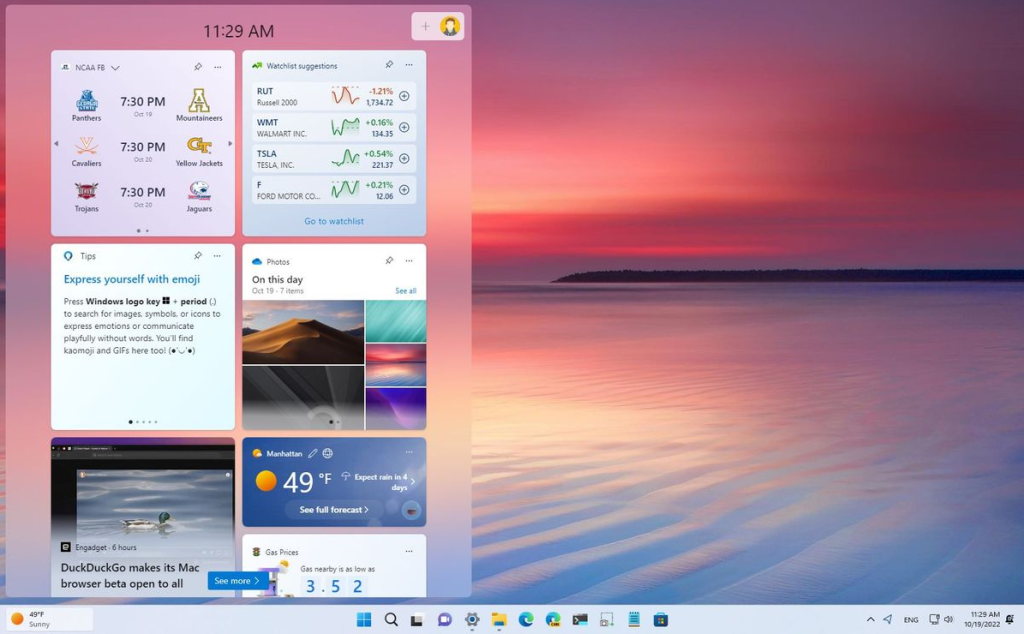
As Windows 11 continues to evolve in the tech landscape, the evolution of its widgets is poised to redefine user interaction with the desktop environment. In the future, we can anticipate widgets becoming more interactive and context-aware, leveraging advancements in artificial intelligence and machine learning to offer a truly bespoke experience. They will likely integrate more deeply with both Microsoft services and third-party applications, offering a richer, more cohesive ecosystem of information and tools right at your fingertips. With potential improvements in natural language processing and predictive analytics, Windows 11 widgets could provide even more refined, anticipatory insights, making them an indispensable element of daily computing, shaping how tasks are managed, and pushing the boundaries of personal and professional productivity.
Elevate your computing experience by purchasing cheap Windows keys on our website.

