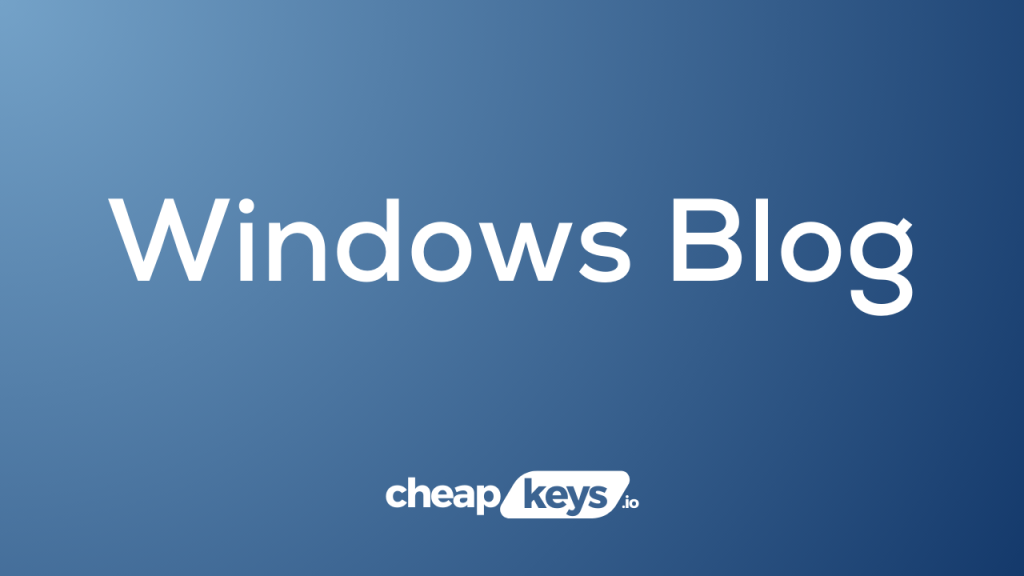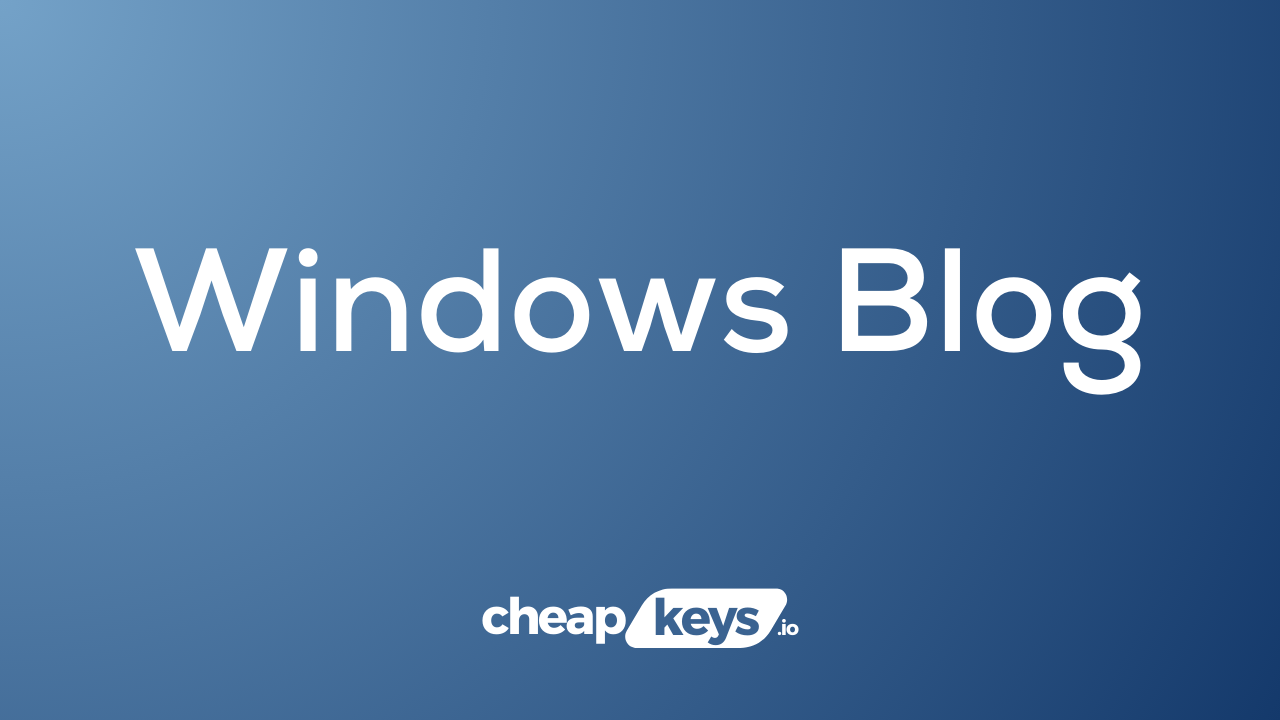
What is the Purpose of the Windows Registry?
The Windows Registry is a crucial component of the Windows operating system that serves as a centralized database for storing configuration settings, options, and preferences for both the operating system and installed applications. Understanding the purpose of the Windows Registry can help users appreciate its significance in maintaining the stability and functionality of their computers. Here are the key purposes of the Windows Registry:
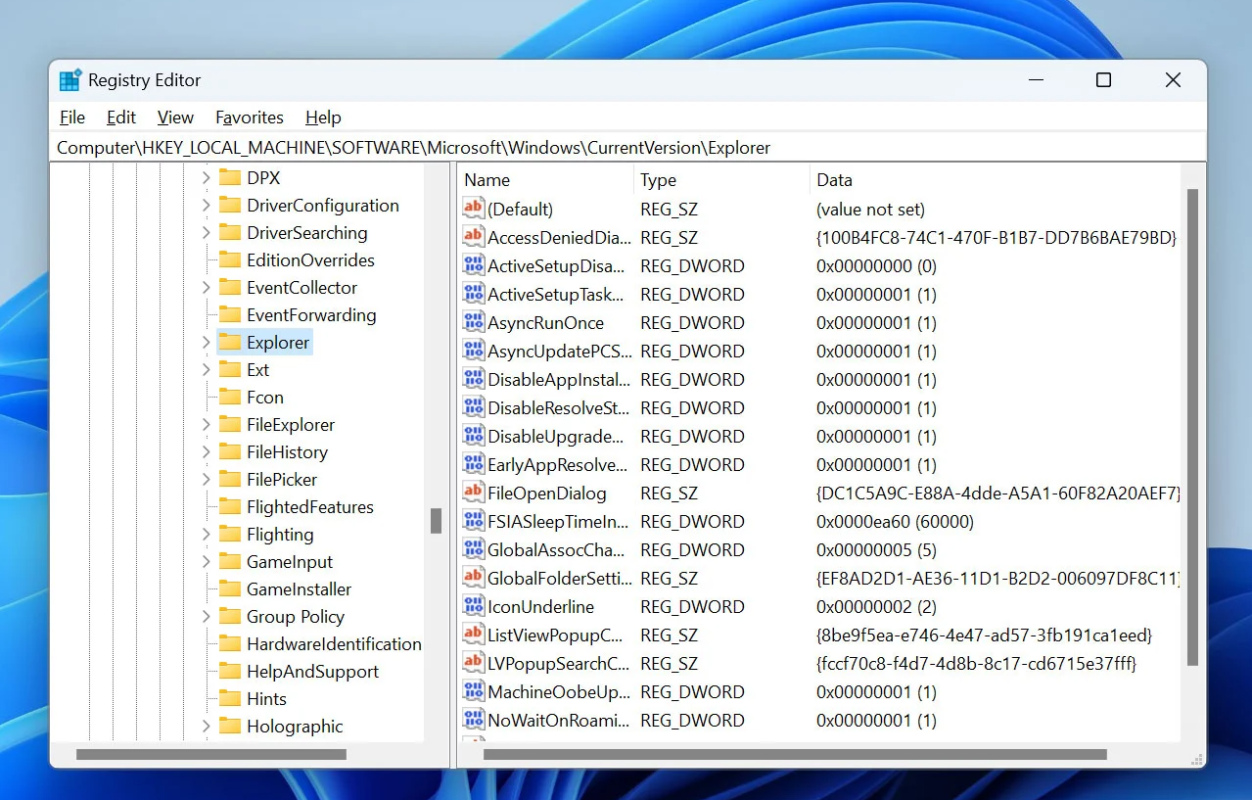
1. Configuration Storage
The Windows Registry holds a vast array of settings and configuration options that dictate how Windows operates. This includes everything from system hardware settings to user preferences. When you install new software or change system settings, the Registry is often updated to reflect these changes.
2. System and User Preferences
Each user account on a Windows machine can have its personalized settings stored in the Registry. This includes desktop backgrounds, screen savers, and application preferences. The Registry ensures that each user experience is tailored according to their individual settings, enhancing usability and satisfaction.
3. Hardware Management
The Registry contains information about installed hardware devices and their drivers. When new hardware is added, such as printers or graphics cards, the Registry is updated to include the necessary settings for the operating system to communicate effectively with these devices.
4. Application Settings
Applications rely on the Registry to store their settings and configurations. This allows programs to save user preferences, maintain states, and ensure that the software runs smoothly. For example, if you change the default settings in a web browser, those changes are often recorded in the Registry.
5. System Security and Policies
The Windows Registry also plays a role in system security by allowing administrators to set policies and restrictions on the operating system. For example, it can control user access rights and settings that protect against unauthorized changes. This is especially important in corporate environments where maintaining security is critical.
6. Performance Optimization
By maintaining a structured database of settings, the Registry enables the operating system to operate more efficiently. Windows can access and modify settings quickly, leading to better overall system performance. Properly managing the Registry can help eliminate issues that might slow down a computer, such as orphaned entries from uninstalled software.
7. Troubleshooting and System Recovery
When Windows encounters problems, many solutions involve modifying the Registry. Users can troubleshoot issues related to software or hardware by examining relevant Registry entries. In more severe cases, the Registry can also be restored from backups to recover from problematic changes or corruption.
Get the best deals on cheap Windows keys and enjoy reliable, genuine software at unbeatable prices!