
Top Tips for Giving a Great Presentation Using PowerPoint
Delivering a compelling presentation using PowerPoint can significantly enhance your ability to communicate ideas effectively. Whether you’re presenting in a boardroom, a classroom, or a conference hall, knowing how to make the most of your PowerPoint slides is essential for engaging your audience and conveying your message clearly. Here are some top tips to help you deliver a great presentation.
1. Start with a Strong Structure
A well-structured presentation keeps your audience engaged and makes your message clear. Consider the following components when planning your presentation:
- Introduction: Introduce yourself and the topic. Explain why it matters to your audience.
- Main Content: Break your presentation into clear sections or key points. This will help your audience follow along.
- Conclusion: Summarize your main points and reinforce your key message. This helps to ensure your audience leaves with a clear understanding of your topic.
2. Design Visually Appealing Slides
Your PowerPoint slides should enhance your presentation, not distract from it. Here are some design tips:
- Use a Consistent Theme: Choose a professional template with a consistent color scheme and font style. This creates a cohesive look throughout your presentation.
- Limit Text: Aim for brevity. Use bullet points and short phrases instead of long paragraphs. A good rule of thumb is to have no more than six lines of text per slide.
- Incorporate Visuals: Use images, charts, and graphs to illustrate your points. Visuals can help clarify complex information and make your presentation more engaging.
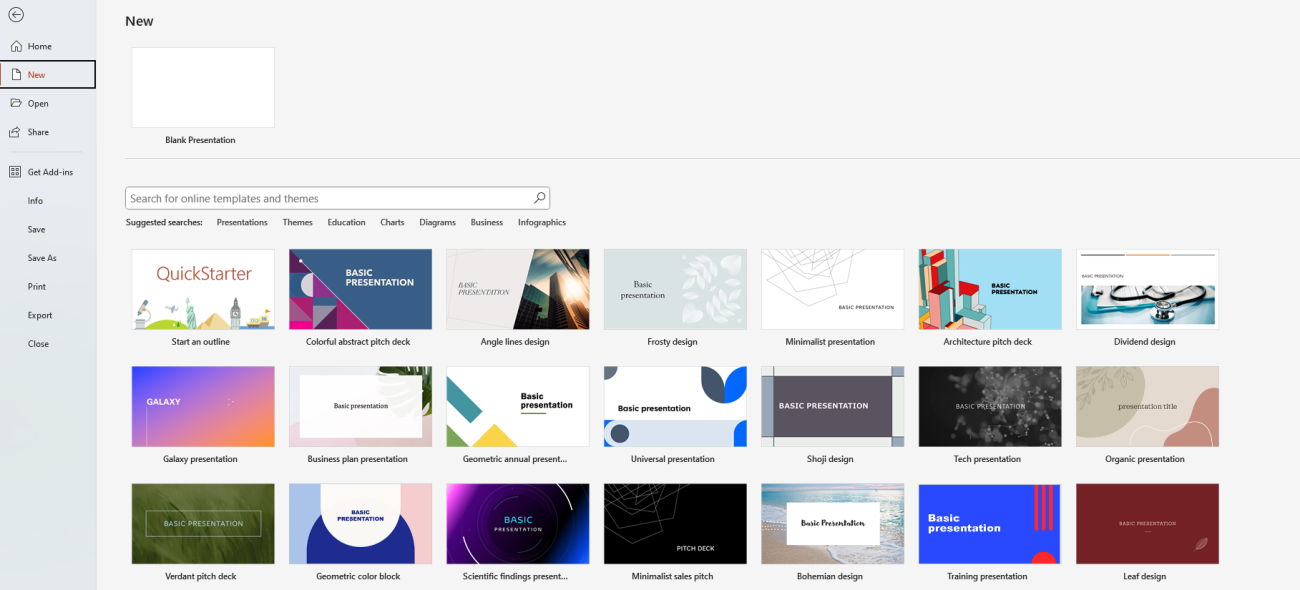
3. Practice Your Delivery
A great presentation is not just about the slides; your delivery is equally important. Here are some tips for effective delivery:
- Rehearse: Practice your presentation multiple times to build confidence and familiarity with the content. This will help you speak more naturally.
- Engage with Your Audience: Make eye contact, smile, and use gestures to connect with your audience. This helps to create a rapport and keeps your audience engaged.
- Control Your Pace: Speak at a moderate pace, allowing your audience time to absorb the information. Avoid speaking too quickly, especially during key points.
4. Utilize PowerPoint Features Effectively
PowerPoint offers various features that can enhance your presentation. Make the most of them:
- Animations and Transitions: Use animations to introduce key points gradually. This keeps the audience’s attention focused. However, use animations sparingly to avoid distractions.
- Slide Master: Utilize the Slide Master feature to maintain consistent formatting and layout across all slides. This saves time and ensures uniformity.
- Embedded Videos: If relevant, consider embedding short videos to provide additional context or illustrate your points. Videos can break up the presentation and maintain interest.
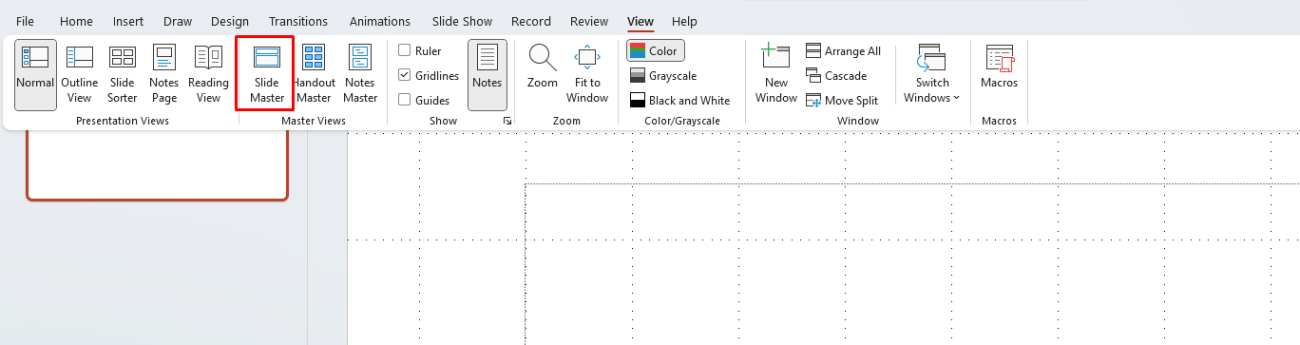
5. Prepare for Questions and Interaction
Encouraging audience interaction can make your presentation more engaging. Here’s how to manage this effectively:
- Allocate Time for Questions: Allow time for questions at the end of your presentation. This shows that you value your audience’s input and clarifies any uncertainties.
- Be Open to Feedback: Encourage constructive feedback. This can lead to valuable insights and improve your future presentations.
- Use Polls or Quizzes: If applicable, incorporate audience polls or quizzes using tools like Mentimeter or Kahoot to engage your audience actively.
6. Test Your Equipment
Technical issues can derail even the best presentations, so ensure everything runs smoothly:
- Check Your Equipment: Test your laptop, projector, and any other equipment you will be using ahead of time. Familiarize yourself with the setup.
- Have Backups Ready: Save your presentation in multiple formats (e.g., PowerPoint, PDF) and on different devices or cloud storage. This way, you’ll have backups in case of technical difficulties.
- Arrive Early: Arriving early gives you time to set up and address any unforeseen issues before your audience arrives.
Get the best deals on the cheapest Office keys, ensuring you have access to essential software at unbeatable prices!

