
Excel VBA for Automating Repetitive Financial Tasks
Financial professionals often face repetitive and time-consuming tasks, such as data entry, calculations, report generation, and reconciliation. Excel VBA (Visual Basic for Applications) is a powerful tool that can streamline these processes, improve efficiency, and reduce errors. Let’s explore how VBA can automate repetitive financial tasks and help you focus on strategic decision-making.
What is Excel VBA?
Excel VBA is a programming language built into Microsoft Excel that allows users to write macros and automate tasks. With VBA, you can create custom scripts to perform tasks that would otherwise require manual effort. From simple calculations to complex workflows, VBA enables you to tailor Excel to meet your specific needs.
Benefits of Using VBA in Finance
- Increased Efficiency
Automating repetitive tasks saves time, allowing you to focus on higher-value activities. For instance, VBA can automate data consolidation from multiple sheets or workbooks, eliminating the need for manual copying and pasting. - Reduced Errors
Manual processes are prone to human error, especially when dealing with large datasets. VBA scripts execute tasks with precision, ensuring consistency and accuracy. - Custom Solutions
VBA allows you to create bespoke solutions tailored to your organization’s financial processes, such as customized reporting tools or automated budget trackers. - Scalability
VBA can handle tasks that grow in complexity or volume, such as automating the generation of monthly financial reports for multiple departments.
Getting Started with VBA
- Enable the Developer Tab
To access VBA, you need to enable the Developer tab in Excel. Go to File > Options > Customize Ribbon, then check the Developer box. - Open the VBA Editor
PressAlt + F11to open the VBA editor. Here, you can write and edit your macros. - Record Macros
Use Excel’s built-in macro recorder for simple tasks. This tool generates VBA code as you perform actions, which can then be refined in the editor. - Learn the Basics
Familiarize yourself with VBA syntax, loops, conditions, and functions. Online resources and tutorials can help you get started.
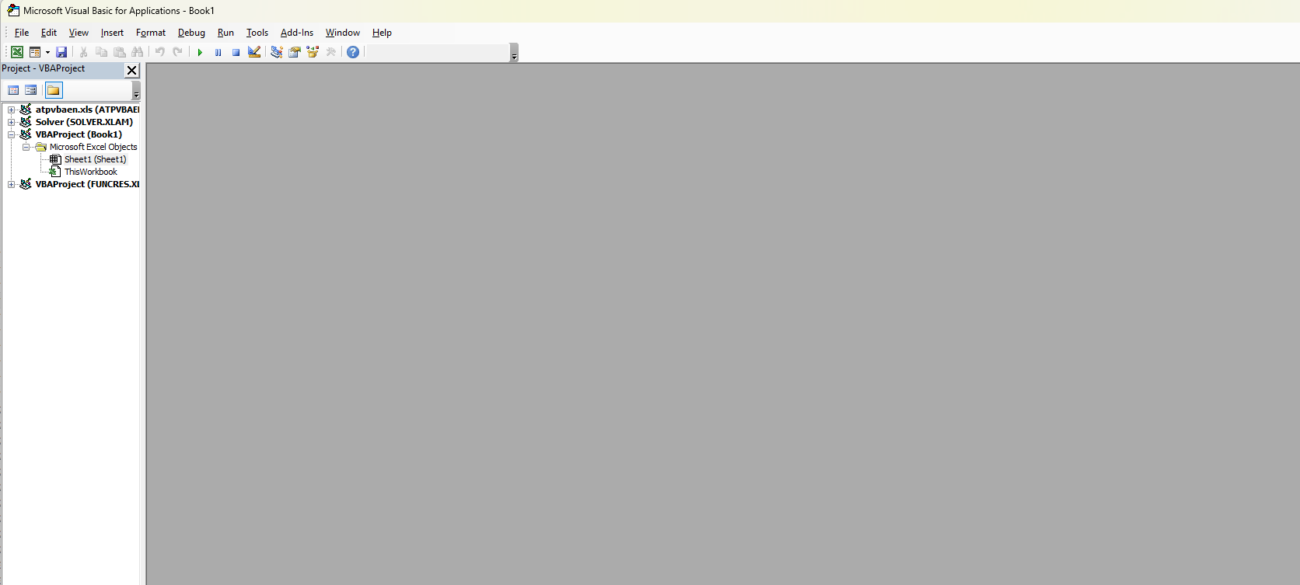
Best Practices for VBA in Finance
- Plan Your Script: Outline the steps your macro needs to perform before coding.
- Comment Your Code: Add comments to explain your logic, making it easier to update or debug.
- Test Thoroughly: Run your macros in a test environment to ensure they work as expected.
- Use Error Handling: Implement error-handling routines to manage unexpected issues.
Get the cheapest and genuine Office keys with us, ensuring affordability without compromising quality or reliability.

