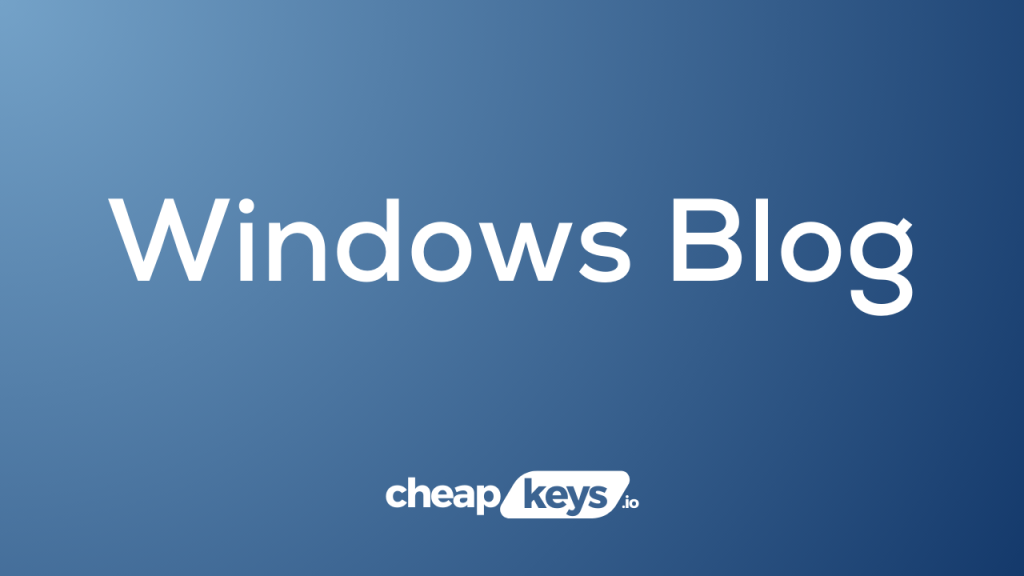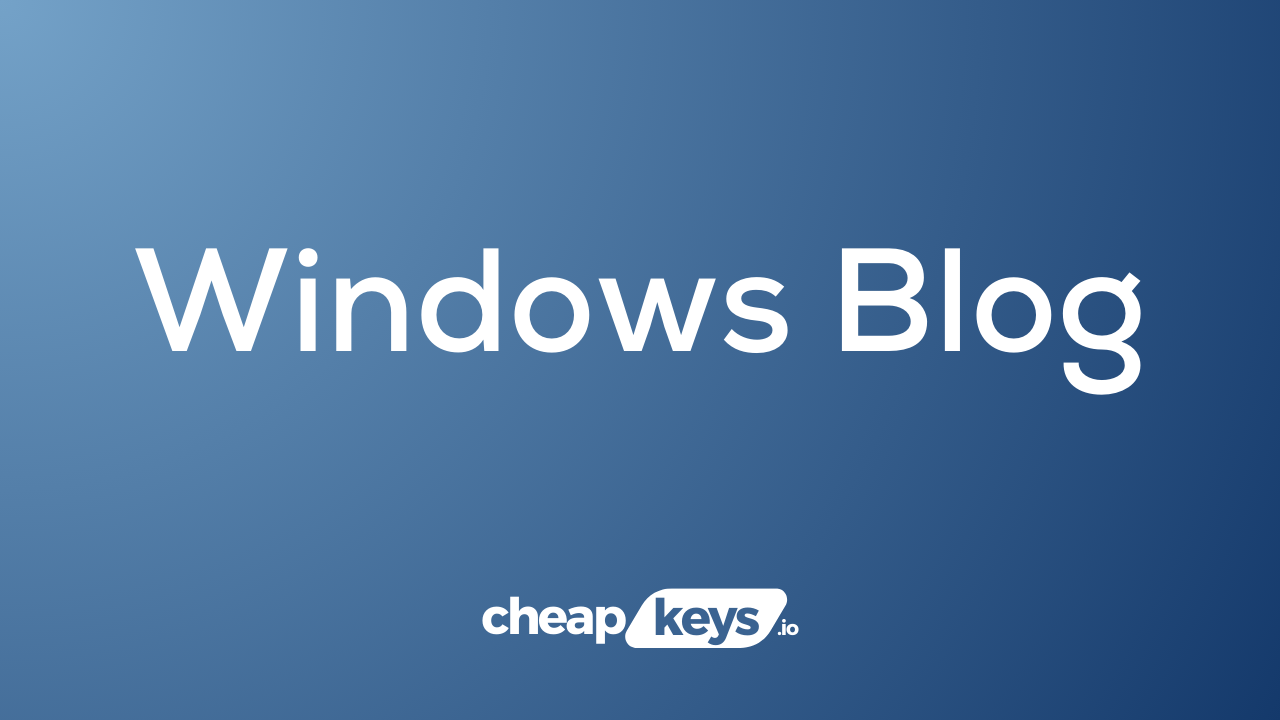
What are the minimum system requirements for Windows 10?
Before upgrading to Windows 10, it’s essential to check if your PC meets the minimum system requirements. In this blog, we’ll guide you step-by-step on how to determine if your PC is compatible with Windows 10.
Step 1: Check your processor speed
- Press the Windows key + R to open the Run dialog box.
- Type “dxdiag” and press Enter to open the DirectX Diagnostic Tool.
- In the System tab, under the System Information section, check the “Processor” field to see if it meets the minimum requirements of 1 GHz or faster.
Step 2: Determine the RAM size
- In the DirectX Diagnostic Tool, navigate to the “System” tab.
- Look for the “Memory” field and check if your RAM meets the minimum requirement of 1 GB for 32-bit or 2 GB for 64-bit.
Step 3: Verify available storage space
- Open the File Explorer by pressing the Windows key + E.
- Right-click on the drive where Windows is installed (usually the C: drive) and select “Properties.”
- In the General tab, check the “Free space” to ensure you have at least 16 GB for 32-bit or 20 GB for 64-bit versions of Windows 10.
Step 4: Check your graphics card
- Open the DirectX Diagnostic Tool by pressing the Windows key + R, then typing “dxdiag” and pressing Enter.
- In the “Display” tab, you’ll find information about your graphics card.
- Ensure your graphics card supports DirectX 9 or later and has a WDDM 1.0 driver.
Step 5: Verify the screen resolution
- Right-click on the desktop and select “Display settings.”
- Under the “Display resolution” section, ensure your screen resolution is set to at least 800 x 600 pixels.
Step 6: Consider other hardware
- Besides the above requirements, check if your PC has additional hardware like DVD-ROM drives or internet connectivity to meet your needs.
Conclusion:
Determining if your PC meets the minimum system requirements for Windows 10 is crucial before upgrading. By following the step-by-step instructions in this blog, you can ensure your processor speed, RAM, storage space, graphics card, screen resolution, and other hardware components meet Windows 10’s minimum requirements.
Discover unbeatable prices on authentic Windows 10 CD Key, guaranteeing affordability and legitimacy, only at our website.