
What is the Difference Between a Template and a Theme in PowerPoint?
In PowerPoint, template and a theme are both essential tools for creating visually appealing and cohesive presentations, but they serve distinct purposes.
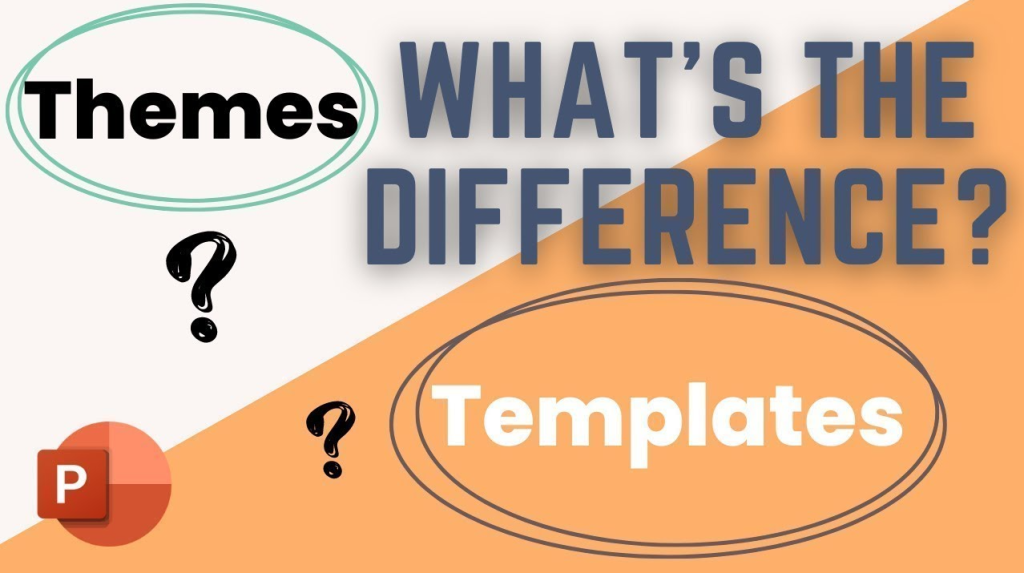
- Template:
- A template in PowerPoint is a predefined layout that includes placeholders for text, images, charts, and other elements.
- It serves as a starting point for creating presentations, providing a consistent design and structure throughout the slides.
- Templates can include color schemes, fonts, and slide backgrounds, streamlining the process of creating presentations with a professional and unified look.
- Theme:
- A theme is a collection of design elements, such as colors, fonts, and effects, that can be applied to an entire presentation.
- Themes offer a quick way to change the overall appearance of a presentation without altering the content or layout.
- They provide a cohesive visual identity and can be customized to match the branding or style preferences of the presenter.
Key Differences:
- Scope:
- Template: Primarily focuses on the layout and structure of individual slides.
- Theme: Encompasses the overall visual style and design elements applied to the entire presentation.
- Customization:
- Template: Offers a predefined structure but can be customized with specific content.
- Theme: Provides a set of design elements that can be applied or modified to achieve a consistent look across all slides.
- Functionality:
- Template: Defines the layout, placeholders, and formatting of individual slides.
- Theme: Sets the overarching design elements, influencing colors, fonts, and effects throughout the entire presentation.
In summary, a template focuses on the layout of individual slides, while a theme encompasses the overall design elements applied to the entire presentation. Using both effectively ensures a harmonious and professional visual presentation in Microsoft PowerPoint.
Discover unbeatable value and enhance your productivity by purchasing Microsoft Office at the lowest price available on our website.

