
How to use the SQRT Function in Microsoft Excel?
In Excel, the SQRT function is a powerful tool for performing mathematical calculations involving square roots. This function allows you to efficiently find the square root of a number, providing accurate results for various applications. Whether you need to calculate measurements, analyze data, or solve complex equations, the SQRT function is an essential resource.
In this step-by-step guide, we will walk you through the process of using the SQRT function in Excel, providing detailed commands for each step. By the end, you will have a solid understanding of the syntax and application of the SQRT function, enabling you to effectively perform square root calculations and solve mathematical problems.
Step 1: Understanding the Syntax
Before diving into the usage, it’s important to understand the basic syntax of the SQRT function:
SQRT(number)
- number: The number for which you want to find the square root.
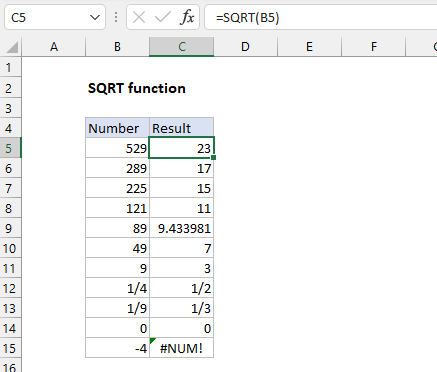
Step 2: Organizing Your Data
Ensure that your data is well-organized before working with the SQRT function. Identify the cell or range of cells containing the numbers for which you want to calculate square roots.
Step 3: Implementing the SQRT Function
- Select the cell where you want the square root result to be displayed.
- Begin entering the SQRT function by typing “=SQRT(“.
Step 4: Providing the Number
- After typing “=SQRT(“, enter the number or cell reference for which you want to calculate the square root. For example, if the number is in cell A1, enter “A1“.The SQRT function formula would now appear as “=SQRT(A1)”.
Step 5: Executing the Function and Calculating Square Root
- Add a closing parenthesis “)” at the end of the formula.
- Press “Enter” to implement the SQRT function and calculate the square root of the specified number. The result will appear in the cell where you entered the formula.
Step 6: Customizing the Application
Feel free to adjust the cell reference or number within the SQRT function to calculate square roots for different numbers. You can also combine the SQRT function with other mathematical functions or perform calculations using the square root result.
Using the SQRT function in Excel, you can efficiently calculate square roots and solve mathematical problems. Whether it’s measuring quantities, analyzing data, or solving complex equations, the SQRT function provides a simple and effective solution. Master the SQRT function, and unlock new possibilities for performing accurate square root calculations in Excel.
Discover unbeatable prices on genuine Office keys when you purchase from our website, ensuring you get the lowest price for all your software needs.
