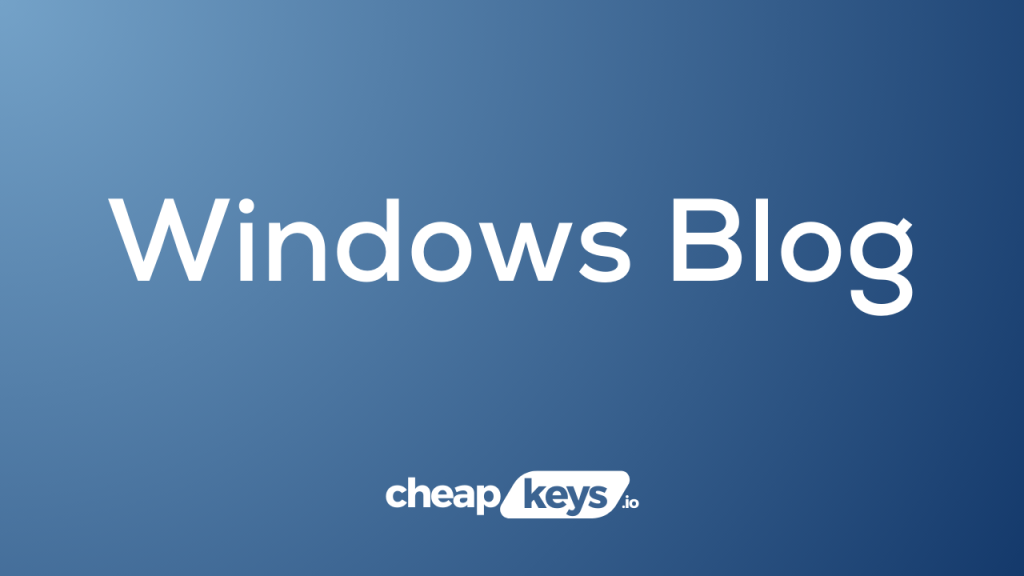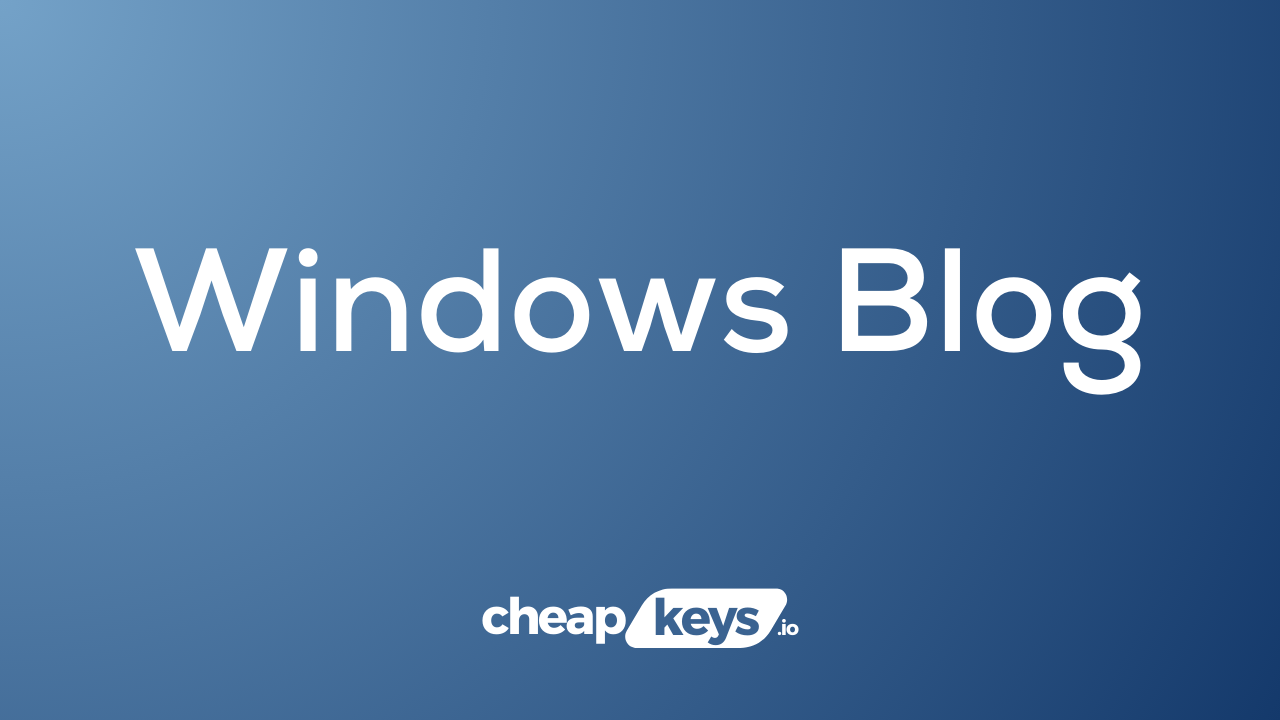
Can I use Windows 10 Home in a Corporate Environment?
Windows 10 comes in various editions, each designed for different user needs. The two most commonly used for personal and business purposes are Windows 10 Home and Windows 10 Pro. If you’re wondering whether Windows 10 Home can be used in a corporate environment, the short answer is that it is technically possible, but not ideal. Here’s why.
1. Windows 10 Home: Designed for Personal Use
Windows 10 Home is primarily built for personal users who need basic functionalities such as web browsing, multimedia, and basic productivity tools. While it offers many features that home users will appreciate, it lacks critical business-focused features that corporate environments typically require.
2. Limitations of Windows 10 Home in a Corporate Setting
Using Windows 10 Home in a corporate environment can present challenges due to the lack of several key features designed to manage, secure, and integrate multiple devices across a business network. Here are some of the most significant limitations:
- No Domain Join: Windows 10 Home does not support joining a corporate domain. Domains are essential for centralizing control, managing multiple devices, and allowing employees to securely log into any computer in the network with their corporate credentials.
- No Group Policy Management: Group Policy is a powerful tool that allows administrators to manage user settings, security policies, and other configurations across multiple computers. Without it, managing a large number of systems becomes much more time-consuming and error-prone.
- Limited Security Features: Windows 10 Home lacks advanced security features like BitLocker encryption and Windows Information Protection, which are crucial for safeguarding sensitive business data. Without these, corporate systems may be more vulnerable to breaches.
- No Remote Desktop Hosting: While you can remotely access other machines using Windows 10 Home, it does not allow for remote desktop hosting. This feature is crucial for IT administrators who need to troubleshoot or manage machines from a distance.
- Limited Hyper-V Support: Businesses that rely on virtual machines for testing or running multiple operating systems may face issues, as Hyper-V, Microsoft’s virtualization technology, is not available in Windows 10 Home.
3. When is Windows 10 Home Acceptable?
In very small business settings, or for specific roles that don’t require network integration or advanced management tools, using Windows 10 Home might be acceptable. For instance, if you have a single employee working remotely and they only need basic productivity software like Microsoft Office or cloud-based services like Google Workspace, Windows 10 Home could suffice.
However, this would only apply to environments where minimal device management and network integration are needed. Even in such cases, you would miss out on many benefits of the professional or enterprise editions, such as better security and streamlined management.
4. Advantages of Using Windows 10 Pro in a Corporate Environment
Windows 10 Pro, on the other hand, is specifically designed for business environments. It offers all the features of Windows 10 Home, along with additional tools to meet corporate demands:
- Domain Join and Group Policy: Windows 10 Pro supports domain joining and group policy management, making it easier to integrate systems into a corporate network and manage them centrally.
- BitLocker Encryption: This feature enables full-disk encryption, which is essential for protecting sensitive data, especially on laptops and mobile devices that may be lost or stolen.
- Remote Desktop Hosting: Windows 10 Pro allows users to host remote desktop sessions, which is crucial for IT teams to manage devices remotely and troubleshoot issues.
- Windows Update for Business: This feature lets businesses control how and when updates are delivered to devices, ensuring systems remain secure without interrupting business operations.
- Azure Active Directory Integration: Windows 10 Pro allows integration with Azure AD, Microsoft’s cloud-based identity and access management service, which is essential for businesses utilizing cloud services.
Unlock your PC’s potential with our unbeatable prices on genuine Windows 10 Home keys—experience premium features without breaking the bank!