
Create Cinematic Slides with PowerPoint Morph
PowerPoint is no longer just a tool for static slide presentations—it’s now capable of creating cinematic slides that bring your slides to life. One of the most powerful features that makes this possible is PowerPoint Morph.
If you’ve ever wanted to add Hollywood-style motion effects to your presentations without complex animations, Morph is the tool for you. In this guide, you’ll learn how to use PowerPoint Morph to create dynamic, professional slides that captivate your audience.
What Is PowerPoint Morph?
The Morph transition in PowerPoint creates smooth movement between slides by automatically animating objects from one position to another. Unlike traditional animations, which require multiple steps, Morph intelligently detects changes and animates them seamlessly.
What Can Morph Do?
✅ Animate text and images effortlessly
✅ Create smooth zoom-in and zoom-out effects
✅ Rotate, resize, and move objects dynamically
✅ Simulate 3D motion for a cinematic feel
✅ Make seamless transitions between slides
How to Use the PowerPoint Morph Transition
Using Morph is surprisingly easy! Follow these simple steps to create cinematic slide transitions:
1. Duplicate the Slide
- Start by creating your first slide with the objects (text, images, shapes) you want to animate.
- Right-click the slide in the thumbnail panel and select Duplicate Slide.
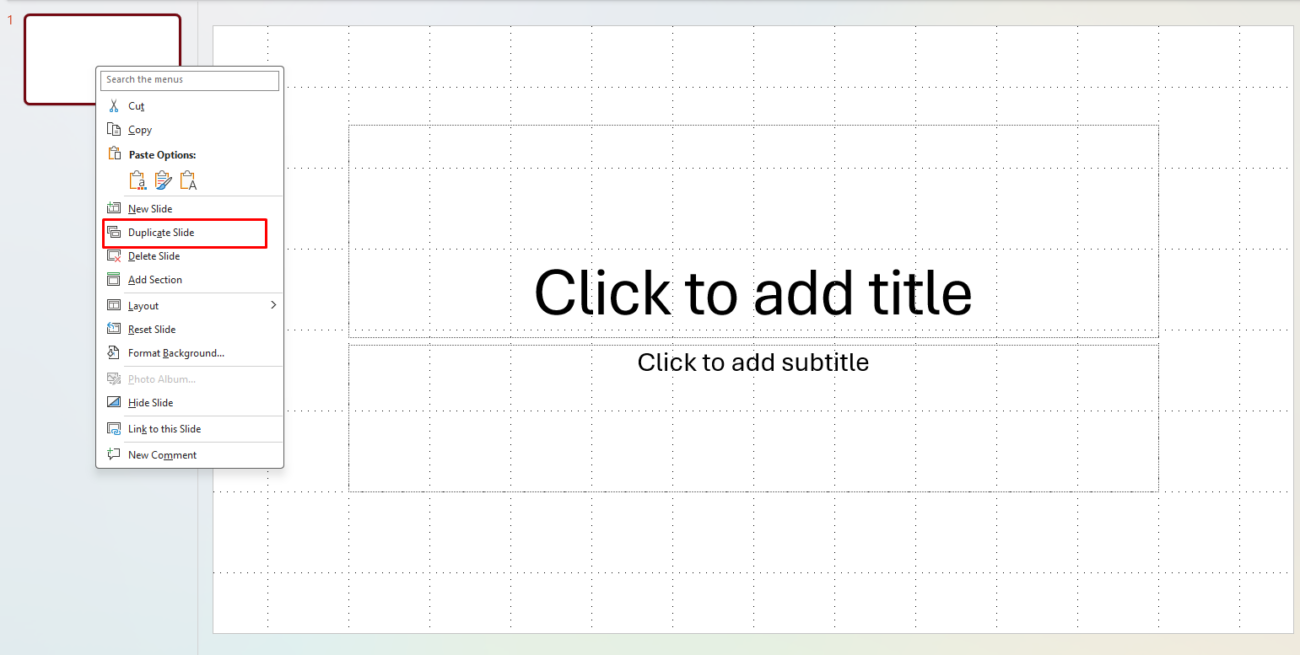
2. Modify the Second Slide
- On the duplicated slide, move, resize, rotate, or change any element you want to animate.
- You can reposition text, adjust image sizes, or even change transparency.
3. Apply the Morph Transition
- Select the second slide.
- Go to the Transitions tab.
- Click Morph from the list of transitions.
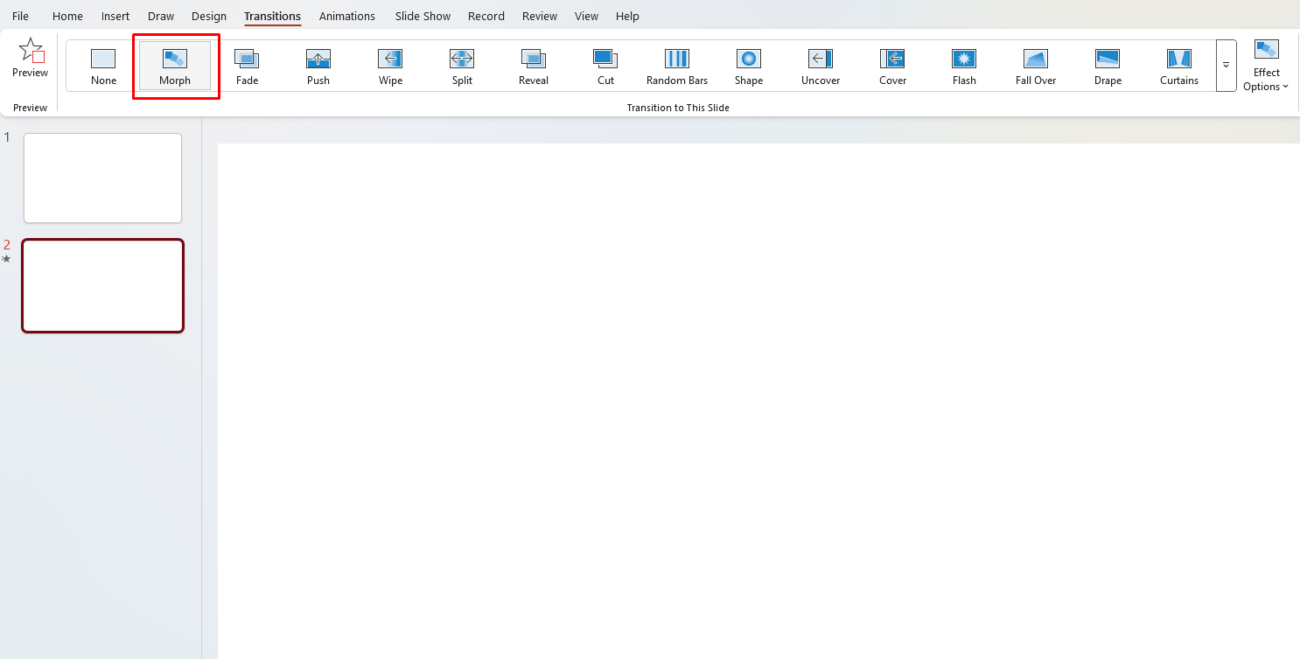
4. Preview the Effect
- Click Preview to see how PowerPoint automatically animates the changes.
- If needed, tweak the placement of objects for a smoother effect.
Why Use Morph for Presentations?
🔹 No Complex Animations Needed – Unlike traditional motion paths and transitions, Morph handles animations automatically.
🔹 Engages Your Audience – Dynamic movement keeps viewers interested and focused.
🔹 Professional and Polished Look – Morph gives your slides a high-end, cinematic feel without extra effort.
🔹 Saves Time – Instead of spending hours tweaking animations, you can create effects in seconds.
Get the cheapest Office keys with instant delivery and full activation—100% genuine and secure!

