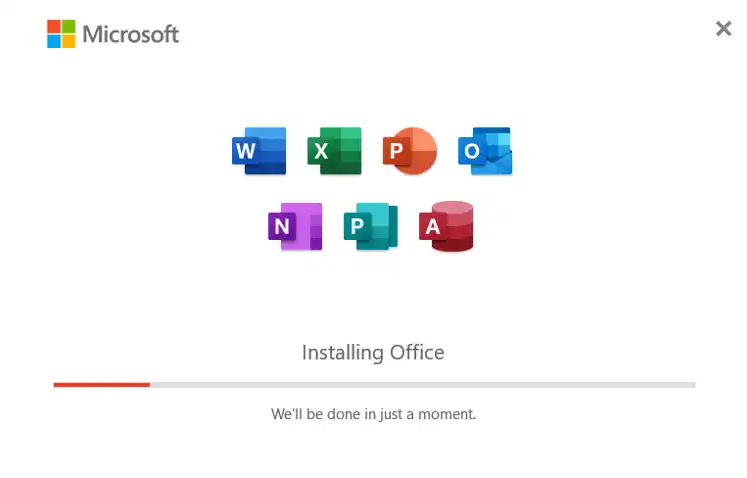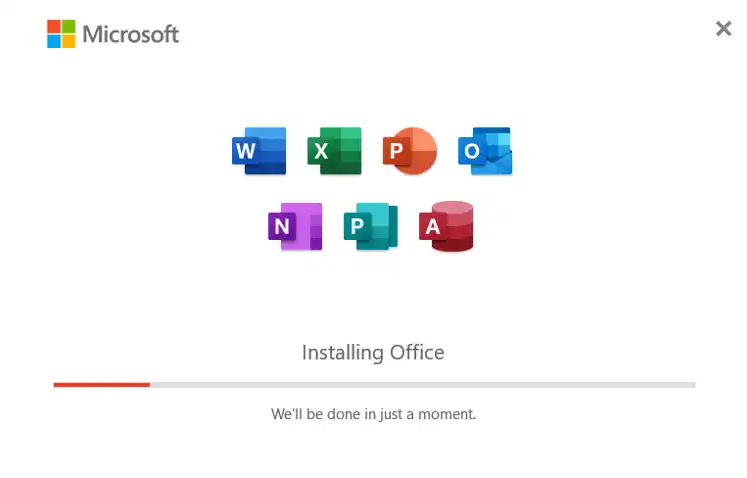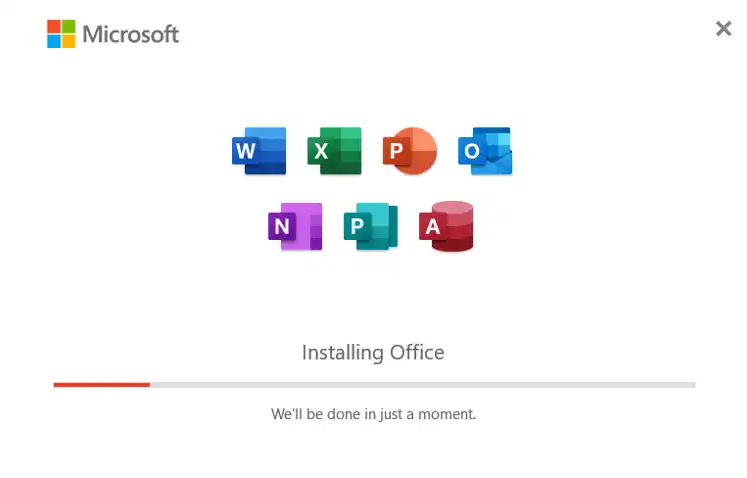Office Professional Plus (2016, 2019, 2021) Phone Activation - Complete Installation & Activation Guide
The Ultimate Guide to Phone Activation for Office Professional Plus (2016, 2019, 2021). Learn how to install and activate your Office suite using the phone activation method. Follow our step-by-step instructions to ensure a smooth setup, whether you're entering your product key, using the activation wizard, or troubleshooting common issues.