
Saving Time with Styles in Microsoft Word
Microsoft Word is a powerful tool for creating a variety of documents, but formatting can often be time-consuming. One of the most efficient ways to streamline the formatting process is by using Styles. Styles allow you to apply consistent formatting—such as font, size, color, and spacing—to headings, paragraphs, and other elements within your document with just a few clicks.
Benefits of Using Styles in Microsoft Word
- Consistency: Applying Styles ensures that your document has a uniform look, which is essential for professional presentations, reports, or academic papers.
- Efficiency: Instead of manually adjusting each element, you can simply select a Style to instantly apply the desired formatting across your entire document.
- Quick Updates: If you decide to make changes to a Style, all instances where that Style is used will update automatically. This eliminates repetitive adjustments and saves a significant amount of time.
- Customizable: Microsoft Word offers a variety of built-in Styles, but you can also create custom Styles tailored to your specific needs, allowing greater flexibility.
How to Use Styles in Microsoft Word
- Accessing Styles: In Word, go to the “Home” tab and click on the “Styles” group to apply predefined Styles or create new ones.
- Applying Styles: Simply click on the desired Style, and it will be applied to your selected text or paragraph.
- Editing Styles: To customize a Style, right-click it and choose “Modify” to adjust settings like font, color, spacing, and more.
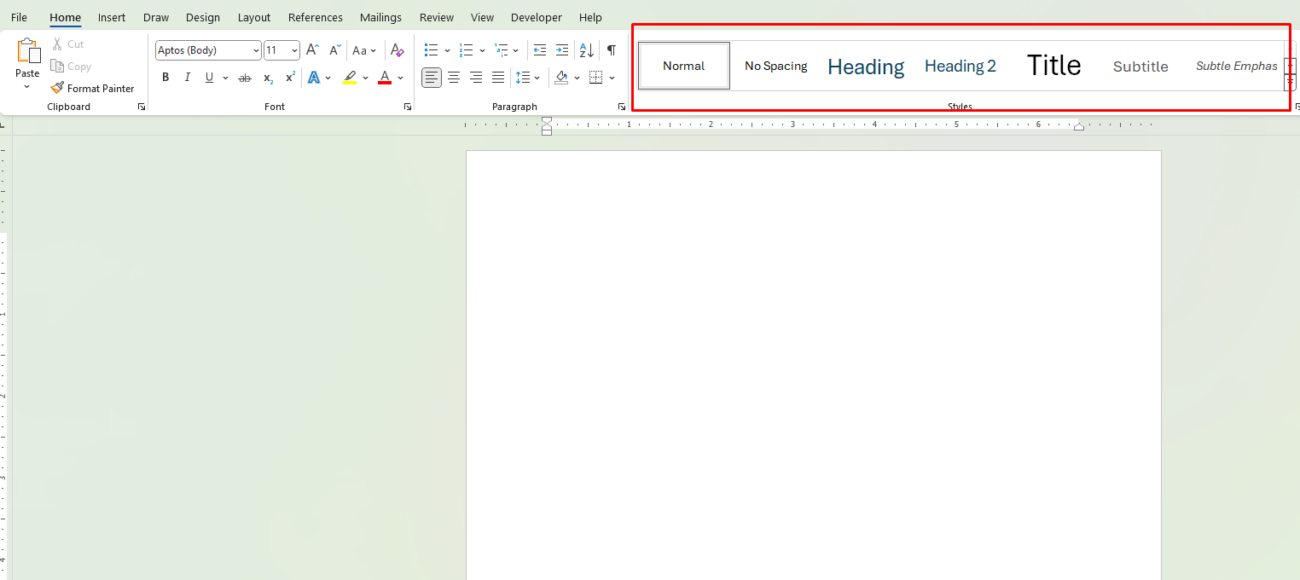
Get your cheap Office keys now and unlock powerful productivity tools at an unbeatable price!

