
What is the Linguistic Tool in Word?
Microsoft Word is undoubtedly one of the most powerful and widely used word processors. It offers an array of features designed to simplify document creation and editing. One of its most fascinating and valuable utilities is the Linguistic Tool. This tool encompasses a suite of features that assist users in generating grammatically correct, stylistically consistent, and globally comprehensible text. If you’re looking to streamline your writing process and elevate the quality of your work, understanding and utilizing the Linguistic Tool in Word is essential.
What Does the Linguistic Tool Include?
Spell Checker
The spell checker is one of the basic yet crucial components of the Linguistic Tool. It identifies and offers corrections for misspelled words as you type.
Grammar Checker
Beyond just catching spelling errors, Word’s Grammar Checker analyzes sentence structure, flagging potential grammar mistakes and offering suggestions for improvement.
Thesaurus
The Thesaurus feature aids in diversifying your vocabulary by suggesting synonyms for words you use frequently. This can be particularly useful for improving the readability and richness of your writing.
Translation
Word’s built-in translation tool allows for real-time translation of text between different languages. It’s perfect for anyone working in a global context, enabling quick translations without the need for external tools.
Readability Statistics
The Readability Statistics feature evaluates the complexity of your text, offering metrics such as the Flesch Reading Ease score and Flesch-Kincaid Grade Level. These scores can help you tailor your writing to match the reading level of your intended audience.
Linguistic Research
The Researcher tool embedded within Word allows users to find credible sources and integrate information from various reference materials directly within the document.
How to Access the Linguistic Tool
Accessing these linguistic features is straightforward. Most of them can be found under the “Review” tab in Word’s ribbon interface. Here’s a quick guide on where to find each feature:
- Spell Checker & Grammar Checker: These tools operate in real-time, but you can manually run a check through the “Review” tab by clicking on “Spelling & Grammar.”
- Thesaurus: Highlight a word, then go to the “Review” tab and click on “Thesaurus.”
- Translation: Highlight a text segment, navigate to the “Review” tab, and select “Translate.”
- Readability Statistics: Go to “File” > “Options” > “Proofing” and enable “Show readability statistics.” Then, run a spell check to view the stats.
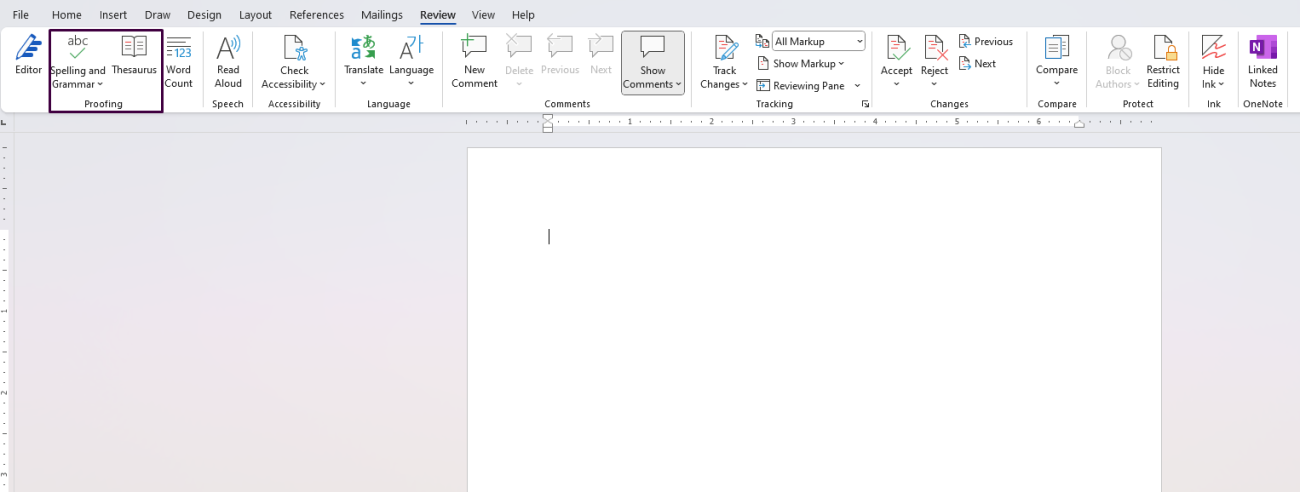
Benefits of Using the Linguistic Tool
- Enhanced Accuracy: Reduce errors and improve the precision of your writing.
- Improved Readability: Utilize tools like the Thesaurus and Readability Statistics to ensure your writing is engaging and accessible.
- Global Communication: Employ translation and multilingual support to communicate effectively across different languages.
- Time Efficiency: Streamline proofreading and editing, saving valuable time without compromising quality.
Unlock the full potential of your productivity with our genuine Microsoft Office Keys, available now at unbeatable prices!

