The Thesaurus Tool in Microsoft Word is an invaluable asset that can help diversify your word choices. By offering synonyms and related terms, this tool aids in avoiding repetition and refining your language. But how exactly do you use the Thesaurus Tool in Word? Let’s dive into the steps and practical tips for making the most out of this feature.
Accessing the Thesaurus Tool
Using the Thesaurus in Word is seamless and intuitive. Here’s a straightforward guide to help you get started:
- Highlight the Word: Begin by selecting the word for which you need a synonym or related term. Simply click and drag to highlight the desired word.
- Open the Thesaurus: There are multiple ways to open the Thesaurus:
- Right-click Method: Right-click the highlighted word and choose “Synonyms” from the context menu. A list of synonyms will appear. If you need more options, click on “Thesaurus” at the bottom of the list.
- Ribbon Method: Navigate to the “Review” tab on Word’s ribbon interface. In the “Proofing” group, click on “Thesaurus.”
- Choose a Synonym: Once the Thesaurus pane opens (usually on the right side of your screen), it will display a list of synonyms and related terms. Click on your desired word, and options like “Insert” will appear. Select “Insert” to replace your highlighted word with the chosen synonym.
- Further Exploration: For deeper research, you can click on any synonym in the Thesaurus pane to find additional related words. This can help you refine your choice further.
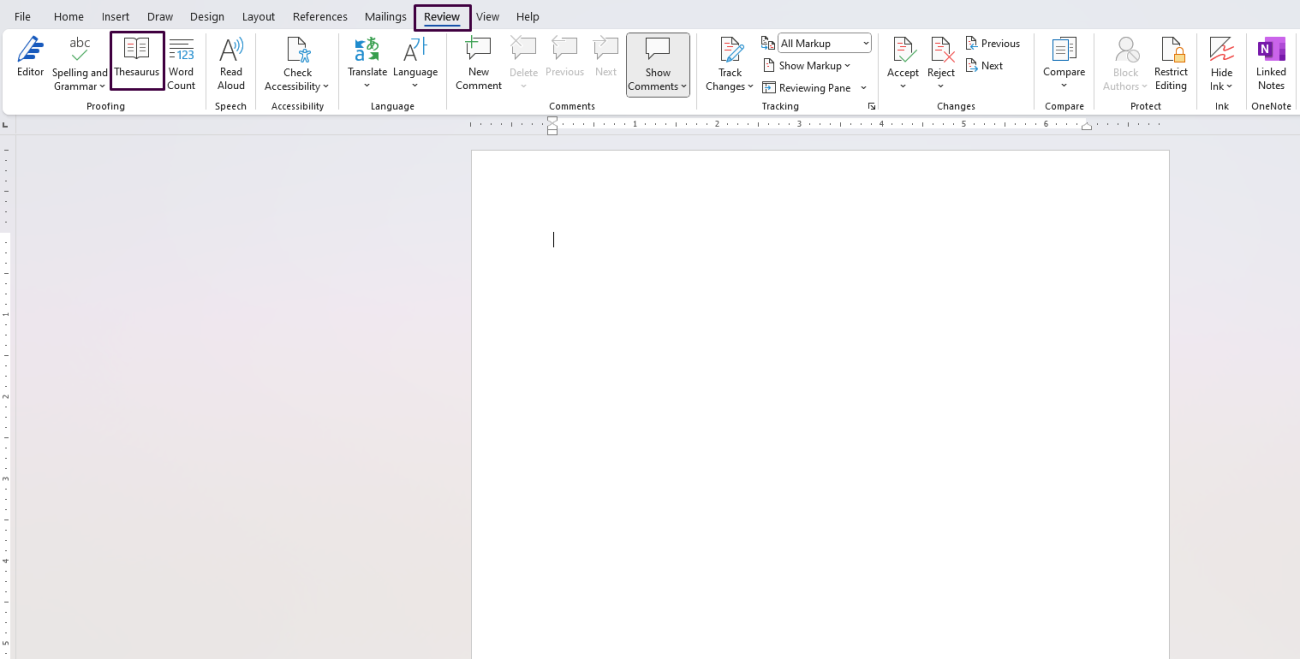
Practical Tips for Using the Thesaurus Tool
- Context Is Key: Always consider the context in which you’re using a synonym. Not all synonyms carry the exact same nuanced meaning. Make sure the word you choose fits well within the sentence and conveys the intended message.
- Avoid Overuse: While the Thesaurus Tool is great for avoiding repetition, overusing complex or uncommon synonyms can make your writing seem forced or difficult to read. Strive for a balance between variety and clarity.
- Expand Your Vocabulary: The Thesaurus Tool is not just for replacing words but also for learning new ones. Take some time to familiarize yourself with new terms and their proper usage.
- Customize Your Dictionary: Word allows you to add customized entries to your dictionary. If you frequently use specific jargon or industry-specific terms, adding them can save you time and improve your writing flow.
Benefits of Using the Thesaurus Tool
- Enhanced Vocabulary: A wider range of vocabulary enhances your communication, making it more engaging and precise.
- Improved Readability: By varying your word choice, you can maintain your reader’s interest and avoid monotonous repetition.
- Professional Writing: The correct use of synonyms can make your writing seem more polished and professional, essential for business or academic contexts.
- Creative Inspiration: Writers often hit a block when searching for the right word. The Thesaurus can spark creativity by providing alternatives that might lead you in a new, inspired direction.
Unlock the full potential of your productivity with our genuine Microsoft Office Keys, available now at unbeatable prices!


