Complete Guide to Installing and Activating
How to Install and Activate ESET: A Simple Step-by-Step Guide
This guide walks you through the process of installing and activating ESET antivirus software. Follow these simple steps to download, install, and activate your ESET product, ensuring your device is fully protected against security threats.
1. Download Your Eset Product
- Visit the ESET Website: Go to the ESET download page.
- Select Your Product: Choose the ESET version you need.
- Download the Installer: Click to start downloading the installer.
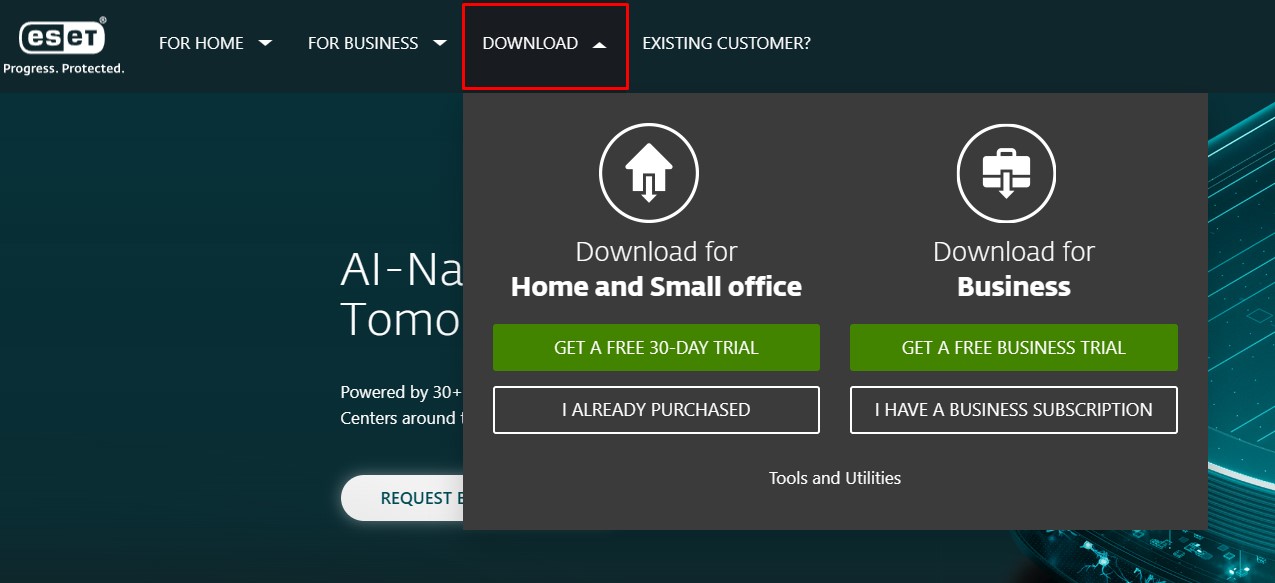
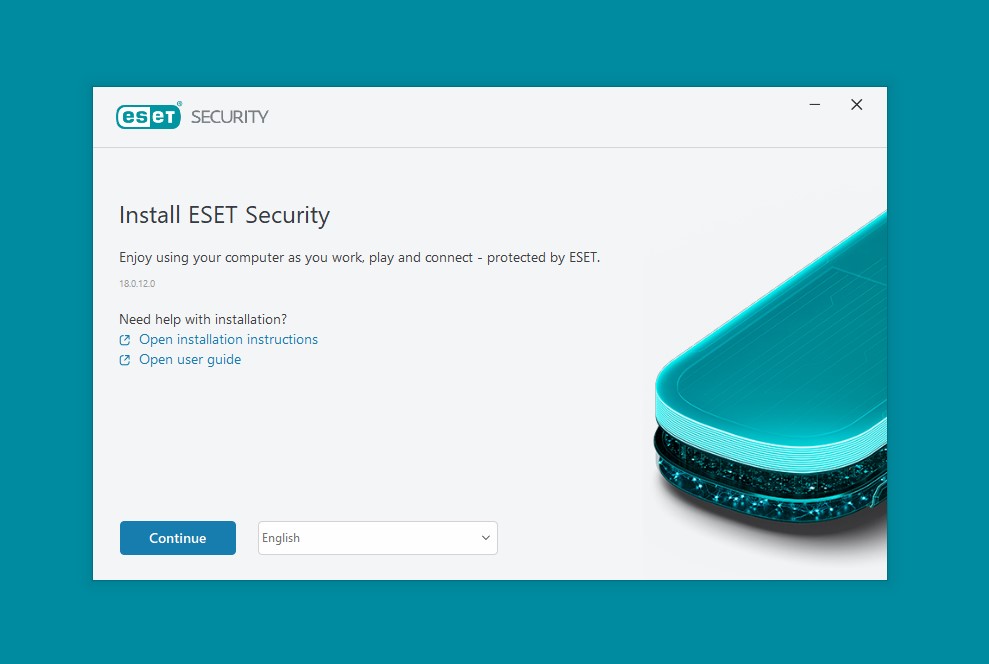
2. ESET Installation Made Easy
1. Run the Installer: Open the downloaded file to start the installation process.
2. Follow Setup Instructions: Complete the installation by following the on-screen prompts.
3. Activate ESET: Enter your license key to activate and start protecting your device.
3. Activating Your ESET
- Enter Activation Key: Open the ESET program and go to "Activate Product." Enter the activation key you received via email.
- Complete Activation: Click "Activate" and follow the prompts to finish the setup. Your ESET product is now ready!
By following these steps, your ESET product should be successfully activated.
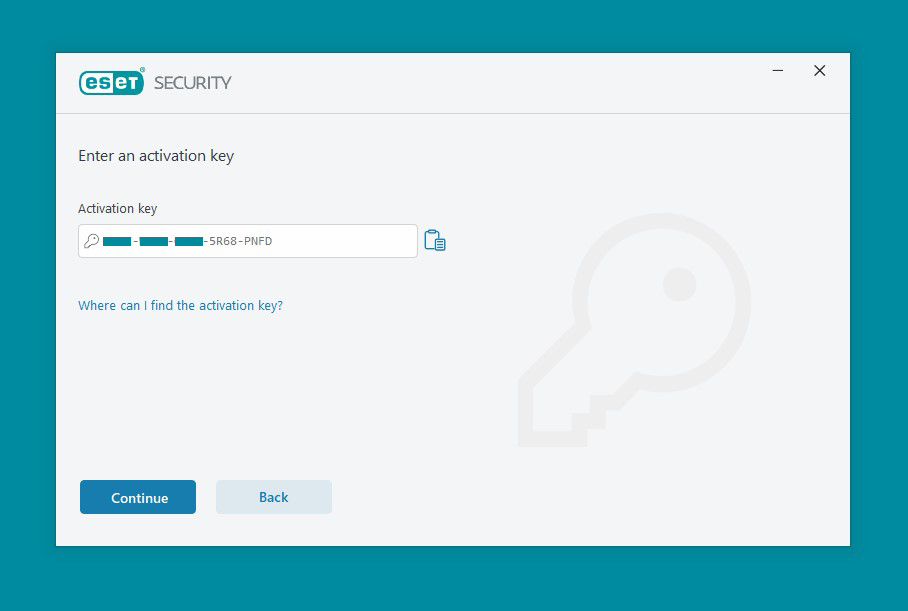
Don’t Have an ESET key?
Get the Best Deal on ESET
Get your genuine ESET key at the best price! Enjoy affordable, original activation keys with instant delivery. 🚀

