
What is the Shortcut Key for Creating a New Document in Word?
Creating a new document in Microsoft Word is a quick and simple process, especially with the help of shortcut keys. In this step-by-step guide, we will explore the shortcut key for creating a new document in Word.
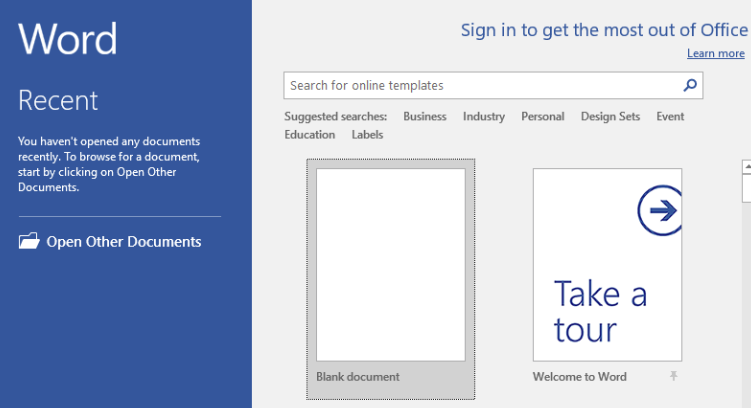
Step 1: Open Microsoft Word
Begin by opening Microsoft Word on your computer. Locate the Word icon in the Start menu or search for “Word” in the search bar.
Step 2: Using the Shortcut Key
To create a new document in Word, you can use the following shortcut key: Press Ctrl + N on your keyboard. This combination of keys instantly opens a new document, ready for you to start typing.
Step 3: Save Your Document
Once you have created a new document, it is important to save your work. To save your document, either click on the “File” tab in the top menu and select “Save”, or use the shortcut key Ctrl + S. Choose a file name and location to save your new document.
Step 4: Start Typing
With your new document open and saved, you are ready to start typing. Click on the blank document and begin entering your text.
Step 5: Customize Document Formatting
To customize the formatting of your document, you can use the various options available in the Word toolbar. These options allow you to change the font, adjust spacing, add headers and footers, insert images, and much more.
Step 6: Continue Editing and Formatting
As you continue to edit and format your document, make sure to save your changes regularly using the Ctrl + S shortcut key or the “Save” option in the File tab. This ensures that your work is always saved and protected.
Step 7: Proofread and Review
After completing your document, it is essential to proofread and review it for any errors or improvements. Use the various editing tools in Word, such as spell check and grammar check, to ensure your document is error-free and well-polished.
Step 8: Save the Final Document
Once you are satisfied with your document, save the final version by pressing Ctrl + S or selecting “Save” from the File tab. It is always a good practice to save multiple versions of your document as backups for easy reference in the future.
By following these step-by-step instructions, you can quickly create a new document in Microsoft Word using the shortcut key Ctrl + N. This efficient method allows you to start typing without having to navigate through menus, enhancing your productivity and workflow.
Get the power of Microsoft Office at the lowest price on our website, unlocking premium productivity tools for your personal and professional needs.

