Adding a trendline to a chart in Excel allows you to uncover trends and make predictions based on your data. Follow the step-by-step guide below to learn how to add a trendline to your Excel chart.
Step 1: Open Excel
- Launch Microsoft Excel on your computer.
Step 2: Open or Create Workbook
- Open the workbook that contains the data you want to create a chart for, or create a new workbook.
- For demonstration purposes, let’s assume we have a workbook with data in columns A and B.
Step 3: Select Data
- Select the data range you want to create a chart for.
- For example, select cells A1 to B10.
Step 4: Insert a Chart
- In the top menu bar, click on the “Insert” tab.
- Locate the “Charts” group and select the desired chart type.
- Let’s choose “Line” or “Scatter” chart for this example.
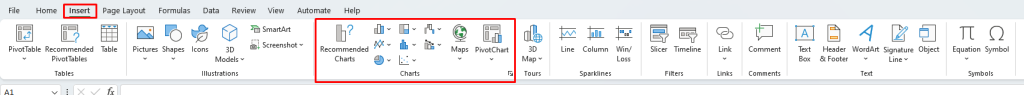
Step 5: Customize the Chart
- After inserting the chart, click on the chart to activate the “Chart Design” and “Chart Format” tabs in the menu bar.
- Use these tabs to add chart elements, change the chart style, and adjust chart settings according to your preferences.
Step 6: Add Trendline
- Right-click on any data point on the chart.
- Choose “Add Trendline” from the context menu that appears.
Step 7: Select Trendline Type
- In the “Format Trendline” pane that appears on the right-hand side of the Excel window, select the desired trendline type.
- For example, choose “Linear”, “Exponential”, or “Moving Average”.
Step 8: Customize Trendline Options
- Customize the trendline further by adjusting options such as the display equation, R-squared value, and line style.
Step 9: Analyze the Trendline
- Once the trendline is added, you can analyze the data trends, make predictions, or perform further analysis based on the chart.
By following these step-by-step instructions, you can easily add a trendline to a chart in Excel. This feature allows you to visualize data trends and make informed decisions based on the analysis. Experiment with different trendline types and options to get the best insights from your data.
Get the best prices for Microsoft Office on our website – buy now and enhance your productivity with the industry-leading software suite!


