Losing an unsaved or accidentally deleted PowerPoint file can be frustrating, but there are methods to recover your work. Follow these step-by-step instructions to retrieve your PowerPoint file:
Method 1: Recovering an Unsaved PowerPoint File
- Open PowerPoint.
- Click on the “File” tab in the top menu bar.
- Select “Open” from the options menu.
- In the sidebar that appears, click on the “Recent” tab.
- Scroll down to the bottom and click on the “Recover Unsaved Presentations” button.
- Locate your unsaved file from the list and double-click to open it.
- Save the recovered file in your desired location.
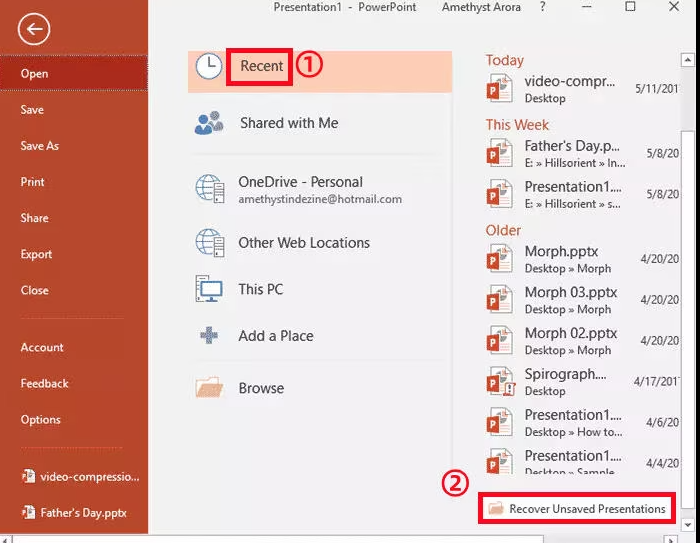
Method 2: Recovering an Accidentally Deleted PowerPoint File
- Go to the desktop or file explorer on your computer.
- Open the “Recycle Bin” or “Trash” folder.
- Look for the deleted PowerPoint file.
- Right-click on the file and select “Restore“.
- The file will be returned to its original location on your computer.
Method 3: Utilizing File Recovery Software
- Download and install a reliable file recovery software, such as Recuva or EaseUS Data Recovery Wizard.
- Launch the software on your computer.
- Follow the software’s instructions to perform a deep scan of your computer or a specific drive.
- Wait for the software to complete the scan and display the recoverable files.
- Locate and select the deleted PowerPoint file.
- Choose a safe location to save the recovered file separate from the original location.
- Click on the “Recover” button to restore the file.
Remember to act quickly to increase the chances of successful file recovery. Regularly save your PowerPoint files to prevent data loss in case of unexpected situations. By following these steps, you can recover your unsaved or accidentally deleted PowerPoint files and avoid the frustration and loss of your hard work.
Note: The steps mentioned above are based on Windows operating system and Microsoft PowerPoint. The instructions may vary slightly depending on your specific setup and software versions.
Unlock the power of Microsoft Office at unbeatable prices—seize exclusive deals by purchasing directly from our website.


