Creating a drop-down form field in Microsoft Word can make your documents more interactive and user-friendly. Follow these step-by-step instructions to learn how to make a drop-down form field in Microsoft Word.
Step 1: Launch Microsoft Word and Open Your Document:
- Open Microsoft Word on your computer.
- Open the document where you want to insert the drop-down form field.
Step 2: Access the “Developer” Tab:
- Click on the “File” tab in the top menu bar.
- Select “Options” from the dropdown menu.
- In the “Word Options” window, choose “Customize Ribbon.”
- Check the box next to “Developer” in the list of main tabs on the right.
- Click “OK” to save your changes and close the window.
- The “Developer” tab should now be visible in the top menu bar.
Step 3: Display the Developer Toolbar:
- Click on the “Developer” tab in the top menu bar.
- In the “Controls” group, click on “Design Mode” to enable it.
- This will display the Developer Toolbar, which contains form field controls.
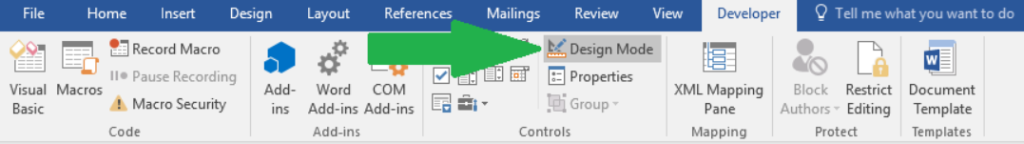
Step 4: Insert a Drop-down Form Field:
- Click on the location in your document where you want to insert the drop-down form field.
- In the Developer Toolbar, click on the “Drop-Down List Content Control” button.
- A drop-down form field will be inserted at the selected location.
Step 5: Customize the Drop-down Form Field:
- Right-click on the drop-down form field and select “Properties” from the context menu.
- In the “Content Control Properties” dialog box, you can modify the properties of the form field.
- Set the display and value options for the drop-down list.
- Enter the choices you want to provide in the “Drop-Down List Properties” window.
Step 6: Save Your Document:
- Save your document to preserve the changes made, including the added drop-down form field.
Congratulations! You have successfully made a drop-down form field in Microsoft Word. By following these steps, you can create interactive and user-friendly documents that enhance the form-filling experience for your readers.
Get the best deal on Microsoft Office with the lowest price available on our website today and start boosting your productivity!


