In Excel, the PROPER function is a valuable tool for manipulating and formatting text data. This function allows you to convert text to proper case, capitalizing the first letter of each word. Whether you want to standardize the capitalization of data, create uniformity in your text, or improve the presentation of your data, the PROPER function is a useful resource.
In this step-by-step guide, we will walk you through the process of using the PROPER function in Excel, providing detailed commands for each step. By the end, you will have a solid understanding of the syntax and application of the PROPER function, enabling you to effectively convert text to proper case and enhance the consistency and readability of your data.
Step 1: Understanding the Syntax
Before diving into the usage, it’s important to understand the basic syntax of the PROPER function:
PROPER(text)
- text: The text string or cell reference that you want to convert to proper case.
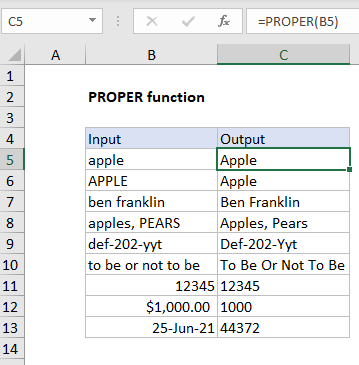
Step 2: Organizing Your Data
Ensure that your data is well-organized before working with the PROPER function. Identify the cell containing the text string you want to convert to proper case, or if you want to convert multiple cells, ensure they are adjacent or within a range.
Step 3: Implementing the PROPER Function
- Select the cell where you want the proper case text to be displayed.
- Begin entering the PROPER function by typing “=PROPER(“.
Step 4: Providing the Text String or Cell Reference
- After typing “=PROPER(“, enter the text string or cell reference that you want to convert to proper case. For example, if the text string is in cell A1, enter “A1“.The PROPER function formula would now appear as “=PROPER(A1)“.
Step 5: Executing the Function and Converting to Proper Case
- Add a closing parenthesis “)” at the end of the formula.
- Press “Enter” to implement the PROPER function and convert the specified text string to proper case. The proper case version will appear in the cell where you entered the formula.
Step 6: Customizing the Application
Feel free to adjust the cell reference or text string within the PROPER function to convert different text strings to proper case. You can also utilize the result of the PROPER function in calculations, sorting, filtering, or any other text-related operations.
Using the PROPER function in Excel, you can effortlessly convert text to proper case, ensuring consistency and enhancing the readability of your data. Whether it’s standardizing capitalization, achieving uniformity, or improving the presentation of your text, the PROPER function provides a simple and effective solution. Master the PROPER function, and unlock new possibilities for enhancing the consistency and readability of your text data in Excel.
Discover unbeatable prices on genuine Office keys when you purchase from our website, ensuring you get the lowest price for all your software needs.

