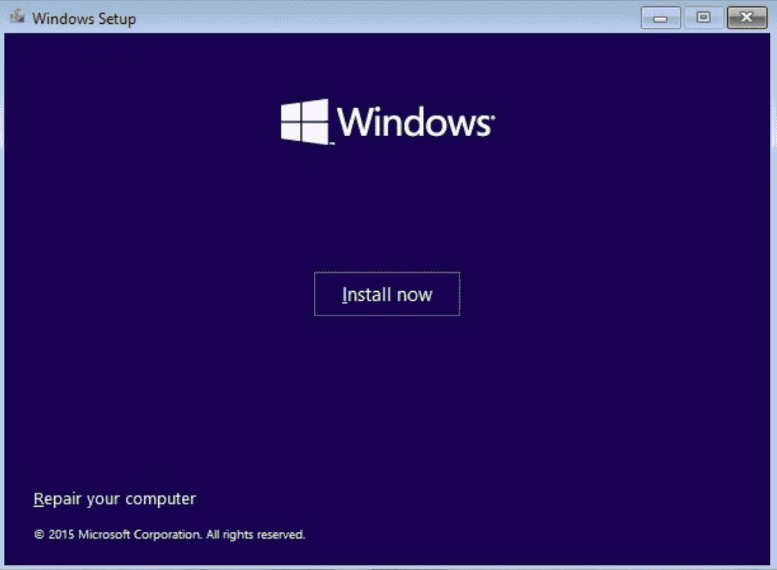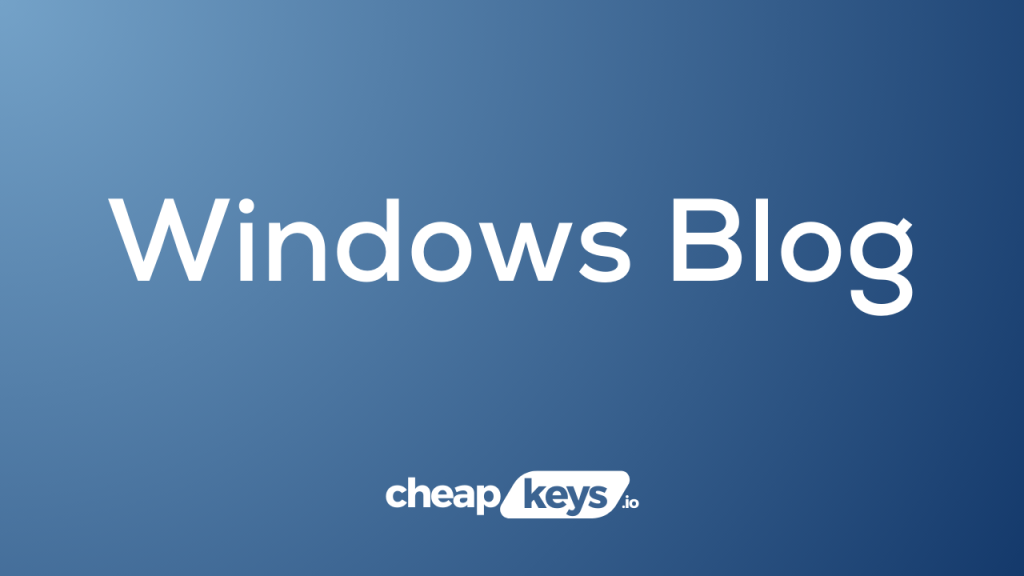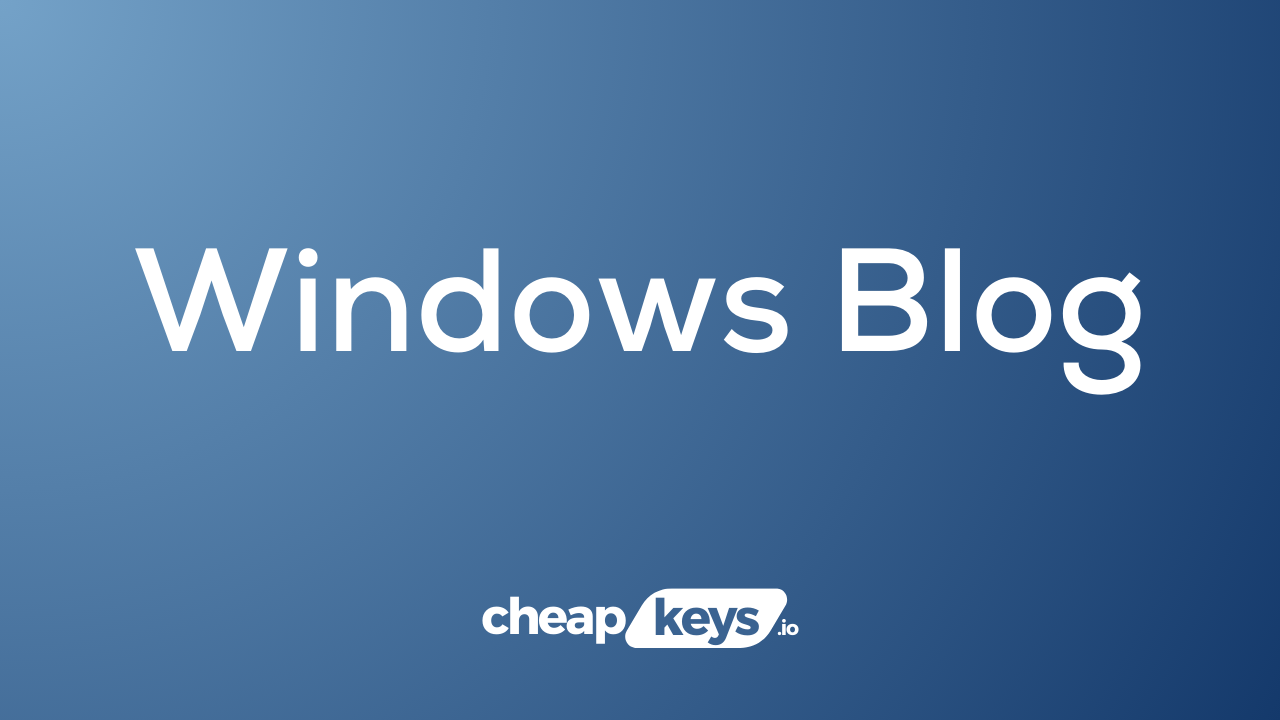
Top Reasons to Choose Windows 11 Pro for Professional Use
Windows 11 Pro offers a robust set of features tailored for business and professional users who need more than the standard operating system capabilities. With enhanced security, productivity tools, and management options, it’s the ideal choice for entrepreneurs, IT professionals, and power users. Here’s why Windows 11 Pro is the go-to version for professional use.
1. Advanced Security Features
Security is paramount for professionals, and Windows 11 Pro delivers with enterprise-grade protection.
- BitLocker Encryption: Safeguard your sensitive data with BitLocker, which encrypts your drives and prevents unauthorized access.
- Windows Information Protection (WIP): Protect business data from accidental leaks without impacting the user experience.
- Pro Tip: Enable BitLocker by navigating to Control Panel > System and Security > BitLocker Drive Encryption.

2. Remote Desktop Access
Windows 11 Pro enables seamless remote work through its built-in Remote Desktop feature.
- What It Does: Access your work computer from anywhere, ensuring you stay productive on the go.
- How to Use: Enable Remote Desktop in Settings > System > Remote Desktop, then use the Remote Desktop app to connect.
- Pro Tip: Ensure both devices are connected to the internet and properly configured for a smooth experience.

3. Enhanced Productivity Tools
Windows 11 Pro includes several tools to boost productivity in a professional environment.
- Snap Layouts and Virtual Desktops: Organize your work across multiple applications and desktops efficiently.
- Focus Sessions: Use this Clock app feature to minimize distractions and optimize workflow.
- Pro Tip: Pair Snap Layouts with a dual-monitor setup for a more expansive workspace.
4. Domain Join and Group Policy Management
Windows 11 Pro offers powerful tools for IT administration and corporate environments.
- Domain Join: Connect to a corporate domain for centralized management of devices and users.
- Group Policy: Enforce specific rules and configurations across devices, enhancing consistency and security.
- Pro Tip: Use the Group Policy Editor (gpedit.msc) to customize settings on your system.
5. Hyper-V Virtualization
For professionals who need to test software, run multiple operating systems, or isolate environments, Windows 11 Pro includes Hyper-V.
- What It Does: Hyper-V allows you to create and manage virtual machines directly on your device.
- How to Use: Enable Hyper-V in Control Panel > Programs > Turn Windows Features On or Off.
- Pro Tip: Allocate sufficient resources (CPU, memory, and storage) to your virtual machines for optimal performance.
6. Access to Windows Sandbox
Windows 11 Pro features Windows Sandbox, a lightweight virtual environment for safely testing untrusted software.
- How It Works: The sandbox is isolated from your main system, ensuring no risk to your data or configurations.
- Pro Tip: Enable Windows Sandbox in the same way as Hyper-V, and launch it from the Start Menu.

7. Comprehensive Update Management
Professionals need reliable systems with minimal downtime. Windows 11 Pro offers tools for managing updates effectively.
- Windows Update for Business: Schedule updates to avoid interruptions during work hours.
- Pro Tip: Use Group Policy to set update policies for your organization.
8. Compatibility with Business Applications
Windows 11 Pro supports a wide range of professional software, ensuring seamless operation of critical applications.
- Legacy App Support: Use features like Compatibility Mode to run older applications that are essential for your workflow.
- Pro Tip: Test software in Windows Sandbox to verify compatibility before full installation.
9. Advanced Networking Capabilities
For professionals managing complex networks, Windows 11 Pro offers advanced networking features.
- Azure Active Directory Integration: Simplify access to cloud-based resources with Azure AD.
- Assigned Access: Restrict devices to specific applications for streamlined operations in kiosks or workstations.
- Pro Tip: Use Network and Sharing Center to configure advanced network settings.
10. Long-Term Investment
Windows 11 Pro is designed to grow with your professional needs.
- Regular Updates: Benefit from Microsoft’s commitment to providing updates that enhance security, features, and compatibility.
- Future-Proofing: Take advantage of advanced technologies like DirectStorage and TPM 2.0 for improved performance and reliability.
- Pro Tip: Keep your system updated to ensure compatibility with new hardware and software developments.
Get a genuine Windows 11 Pro key at an unbeatable price and unlock advanced features for security, productivity, and professional use.