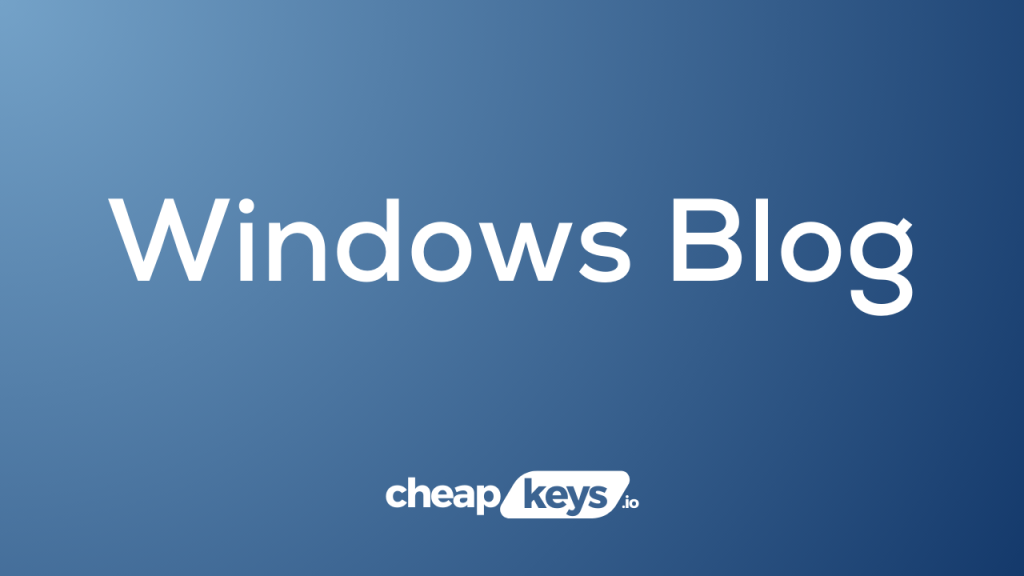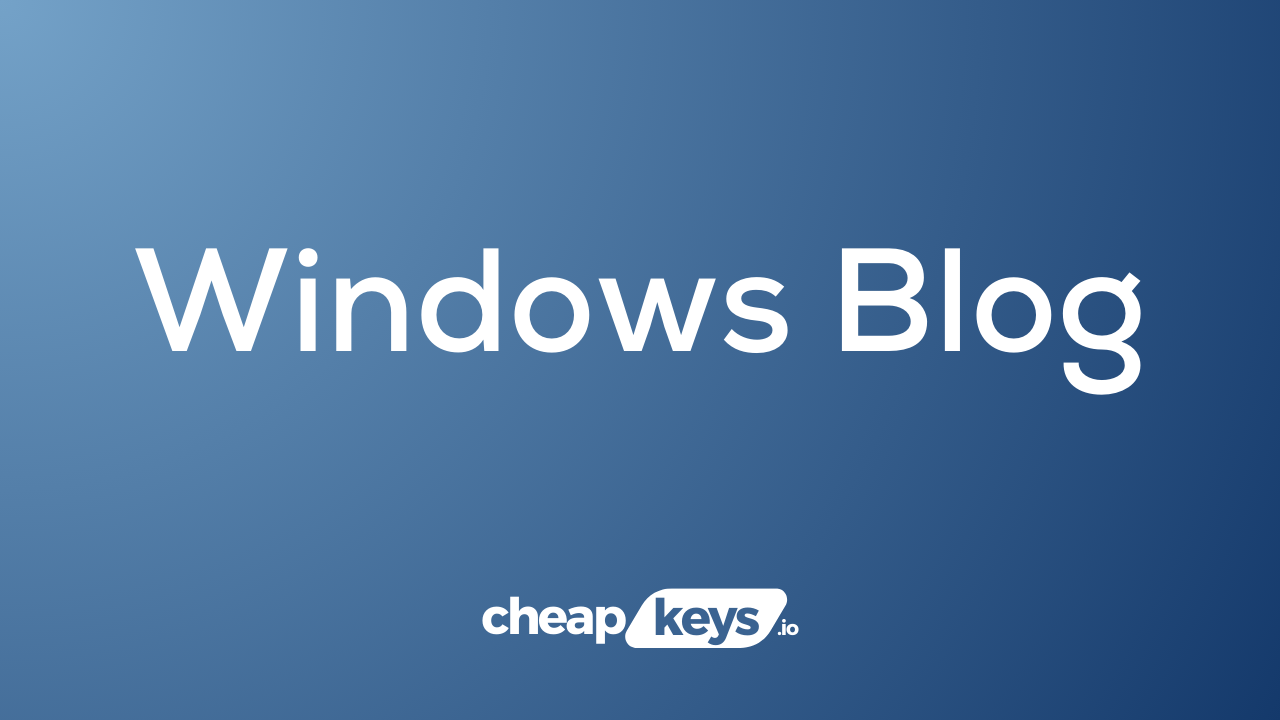
What is the Purpose of the Event Viewer in Windows?
The Event Viewer is a powerful administrative tool included in Microsoft Windows that allows users to view and analyze the system, security, and application events on their computer. It provides detailed logs that can help diagnose problems, monitor system performance, and ensure security compliance. Here’s a closer look at its main purposes and functionalities.
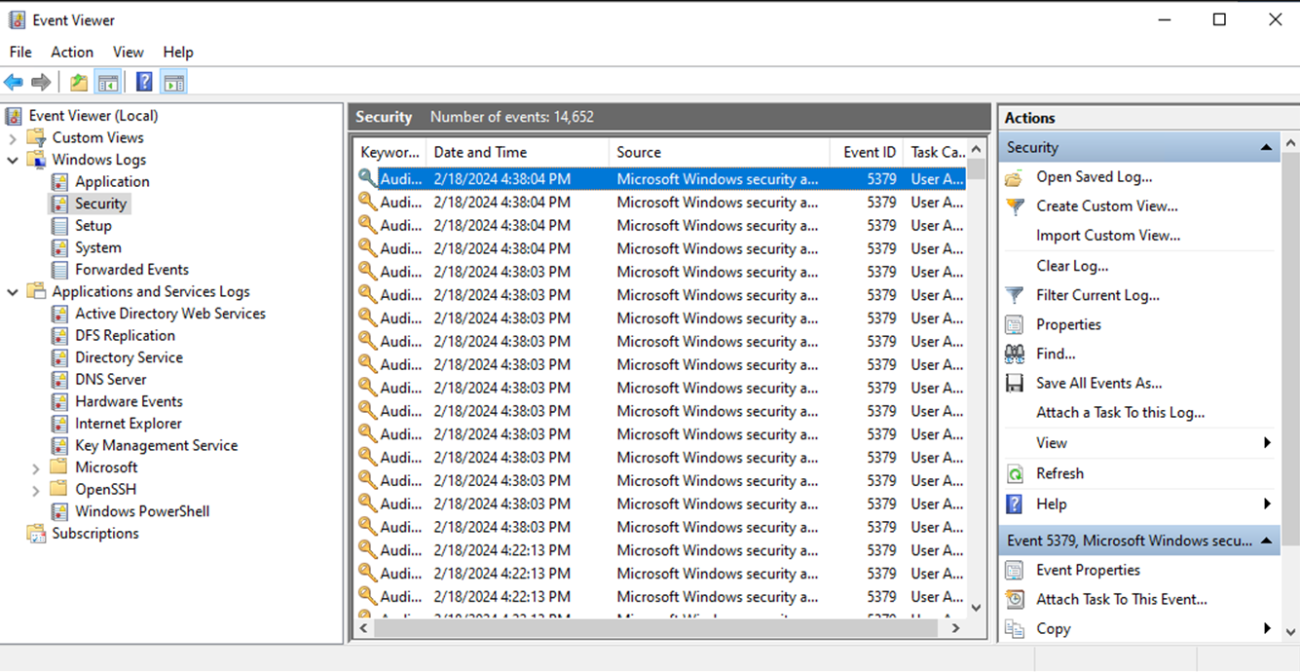
1. Monitoring System Health
The Event Viewer records various events that occur in the Windows operating system. These events include system warnings, errors, and information messages related to hardware and software operations. By regularly monitoring these logs, users can identify issues such as hardware failures, software crashes, or driver conflicts early on, potentially preventing more severe problems down the line.
2. Troubleshooting Issues
When problems arise on a Windows machine, the Event Viewer serves as a valuable resource for troubleshooting. For instance, if an application crashes, the Event Viewer can provide error codes and descriptions that may indicate what went wrong. This information is crucial for IT professionals and advanced users in diagnosing issues and applying the appropriate fixes.
3. Security Auditing
The Event Viewer is also essential for security monitoring. It logs events related to user logins, system access, and changes to security settings. Administrators can review these logs to detect unauthorized access attempts or other suspicious activities. This is particularly important in enterprise environments where data security is a top priority.
4. Performance Analysis
In addition to troubleshooting and security, the Event Viewer can help analyze the overall performance of a system. By examining logs related to system resources, users can identify performance bottlenecks or inefficient processes that might slow down their computer. This can lead to better resource management and optimization of system settings.
5. Application Management
The Event Viewer tracks events related to applications installed on a Windows system. When applications generate logs, these entries can be reviewed to assess their stability and performance. This is particularly useful for software developers who need to ensure their applications run smoothly and without issues.
Get the best deals on cheap Windows keys and enjoy reliable, genuine software at unbeatable prices!