Do you find yourself frequently creating new sheets in Microsoft Excel? Streamline your workflow and save time with the shortcut to insert a new sheet in Excel. With just a few simple steps, you can easily add a new sheet to your workbook and efficiently organize your data. In this guide, we will walk you through the step-by-step process of using the shortcut to insert a new sheet in Microsoft Excel, helping you boost your productivity and make the most of this powerful spreadsheet application.
Excel shortcuts are designed to simplify tasks and make your work more efficient. By learning the shortcut to insert a new sheet, you can quickly add additional sheets to your workbook without the need for navigating through menus or using multiple clicks. In this comprehensive guide, we will provide you with clear instructions and explain the benefits of using this shortcut. So, if you’re ready to optimize your Excel workflow and learn the shortcut to insert a new sheet, let’s dive in and uncover this time-saving technique.
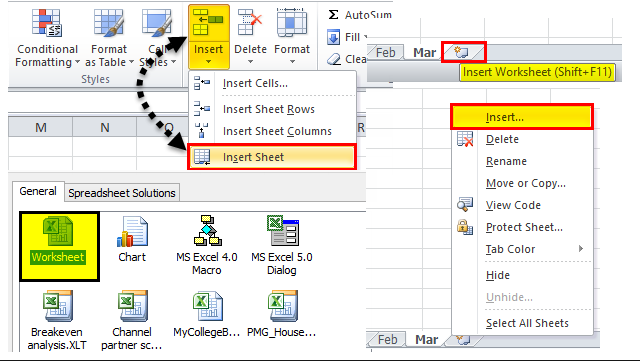
Step 1: Open a Workbook in Microsoft Excel
- Launch Microsoft Excel and open the workbook in which you want to insert a new sheet.
Step 2: Navigate to the Sheet Tab
- Look for the sheet tabs at the bottom of the Excel window. These tabs represent the existing sheets in the workbook.
Step 3: Use the Shortcut to Insert a New Sheet
- To insert a new sheet, press the shortcut keys
Shift + F11simultaneously. - Excel will create a new sheet and place it to the left of the current active sheet.
Note: If you prefer, you can also right-click on an existing sheet tab and choose “Insert” from the context menu to add a new sheet.
Step 4: Rename the New Sheet (if necessary)
- By default, Excel names the new sheet as “Sheet1”, “Sheet2”, and so on.
- To rename the new sheet, double-click on the sheet tab and enter the desired name.
Step 5: Continue Working with Excel
- Now that you have inserted a new sheet, you can start populating it with data, formulas, or any other content required for your Excel workbook.
Using this simple shortcut, you can quickly insert new sheets in Microsoft Excel, enabling you to organize your data efficiently and work on multiple sheets simultaneously. Incorporate this shortcut into your Excel repertoire to enhance your productivity and make the most of this versatile spreadsheet application.
Get your Office key at the lowest price available on our website and unlock the full potential of the productivity suite.


