Maintaining consistent formatting in a document is crucial for creating a professional and visually appealing presentation. Microsoft Word offers a powerful feature called Track Formatting that enables users to keep track of and apply consistent formatting changes throughout a document. In this blog post, we will explore the Track Formatting feature in Word, providing a comprehensive understanding of its functionality and how it can enhance your editing process.
The Track Formatting feature in Word allows users to easily monitor and apply formatting changes, ensuring uniformity and consistency in document styling. By enabling Track Changes, users can view and keep track of modifications made to fonts, sizes, styles, colors, and other formatting elements. Whether you are collaborating with others on a document or simply want to maintain a cohesive appearance in your work, understanding and utilizing the Track Formatting feature in Word can significantly streamline your editing process and result in a professional-looking document.
Step 1: Enable Track Changes
- Open your document in Microsoft Word.
- Navigate to the Review tab.
- Click on the Track Changes option to enable tracking of formatting changes.
- Choose “All Markup” to view all formatting changes made in the document.
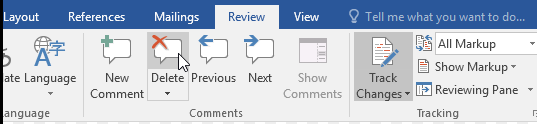
Step 2: Make Formatting Changes
- Use the various formatting tools in Word to make changes to the document’s style, font, size, color, etc.
- As you apply formatting changes, Word will track these modifications automatically.
- The tracked changes will appear in the document, showing additions, deletions, and modifications made to the text.
Step 3: Review and Accept/Reject Changes
- To review the formatting changes tracked, go to the Review tab and navigate to the Changes group.
- Click on the dropdown arrow next to Accept or Reject to accept or reject individual formatting changes.
- You can also choose to accept or reject all formatting changes at once by selecting the respective options.
By following these step-by-step instructions, you can effectively use the Track Formatting feature in Word to monitor and manage formatting changes in your document.
Get your Office key at the lowest price available on our website and unlock the full potential of the productivity suite.

