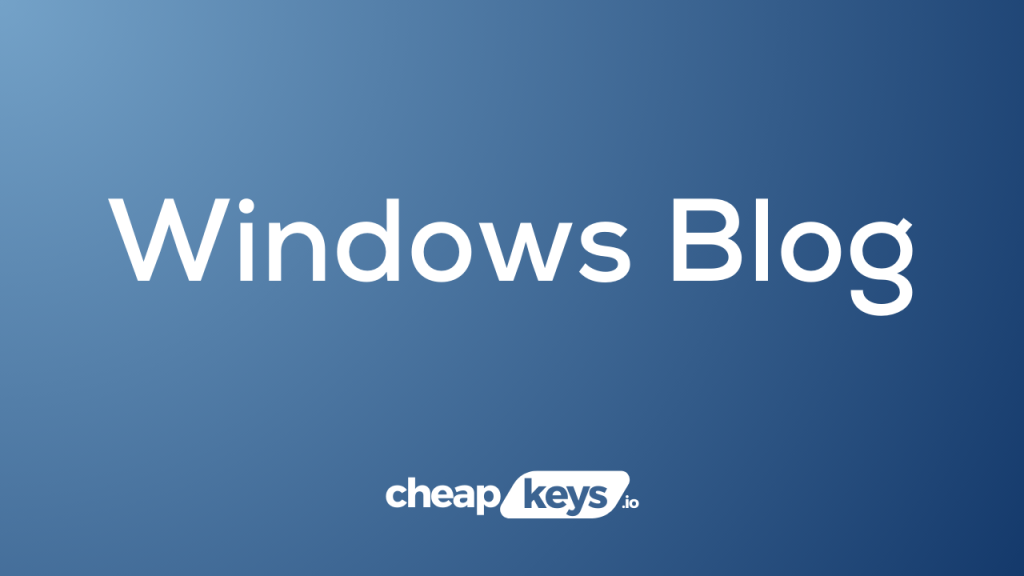Windows 11 has captured the attention of gamers worldwide with features specifically designed to elevate gaming experiences. As Microsoft’s latest operating system, it builds on the solid foundation of Windows 10 while introducing game-changing enhancements. Whether you’re a casual gamer or a hardcore enthusiast, Windows 11 for Gamers offers tools and technologies that promise faster load times, stunning visuals, and seamless integration with the gaming ecosystem.
In this blog, we’ll explore the top gaming enhancements in Windows 11 that make it a must-have for every gamer.

1. DirectStorage: Lightning-Fast Load Times
One of the standout features in Windows 11 is DirectStorage, a technology borrowed from Xbox Series X|S consoles.
- What It Does: DirectStorage significantly reduces game load times by allowing the GPU to access data directly from your NVMe SSD, bypassing the CPU bottleneck.
- Why It Matters: This means quicker transitions between scenes, open-world areas loading almost instantly, and smoother gameplay overall.
If you have a modern PC equipped with an NVMe SSD and a compatible GPU, you’ll immediately notice the difference in games that support DirectStorage.
2. Auto HDR: Stunning Visuals
For gamers with HDR-compatible monitors, Windows 11 introduces Auto HDR to enhance the visual quality of games.
- What It Does: Auto HDR automatically improves the lighting, contrast, and color depth of games that were originally designed for SDR (Standard Dynamic Range).
- Why It Matters: This feature makes older titles look more vibrant and visually appealing without requiring developers to update their games.
From expansive RPG landscapes to fast-paced shooters, Auto HDR ensures a more immersive and cinematic gaming experience.
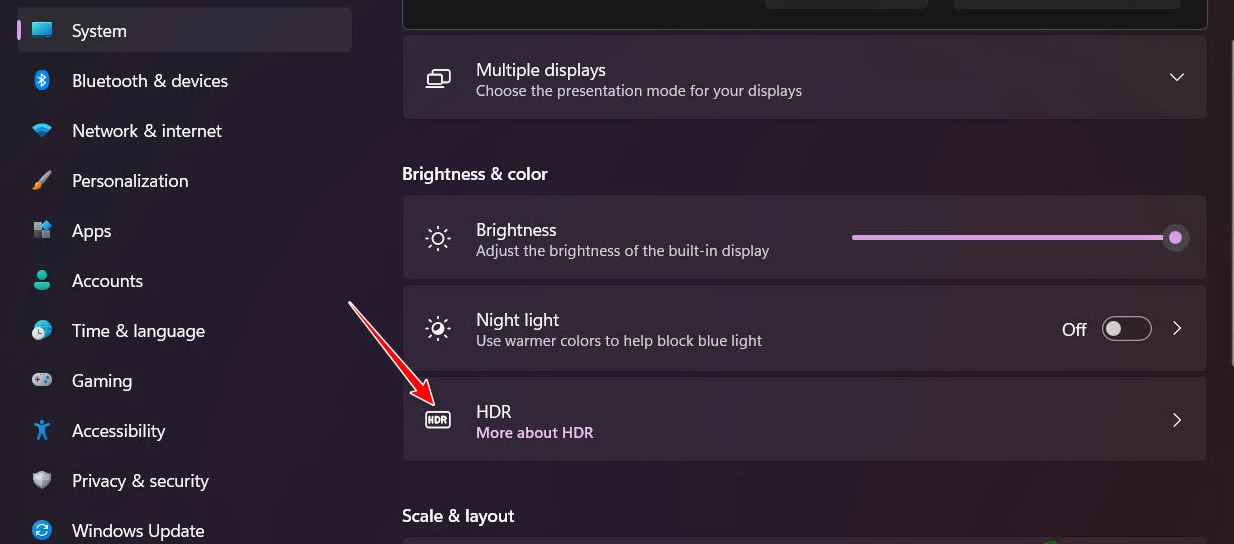
3. Integrated Xbox App and Game Pass
Windows 11 brings the Xbox gaming ecosystem closer to PC users with the built-in Xbox app and seamless Game Pass integration.
- What It Offers:
- Access to hundreds of high-quality games through Xbox Game Pass for PC.
- Cloud gaming support for playing console games directly on your PC.
- Cross-platform play and syncing with Xbox consoles.
- Why It Matters: Game Pass subscribers can dive into a vast library of titles, including day-one releases, indie gems, and AAA blockbusters, all from one convenient app.
With Game Pass and Xbox integration, Windows 11 becomes a hub for gaming discovery and convenience.

4. Optimized Performance for PC Gaming
Windows 11 is designed to optimize gaming performance with key updates:
- Better Multicore Performance: Improved support for multicore processors ensures smoother gameplay and higher frame rates.
- Reduced Latency: Technologies like DirectX 12 Ultimate deliver lower latency, giving competitive gamers an edge in fast-paced games.
- Energy Efficiency: Optimized power settings for gaming laptops balance performance and battery life.
These enhancements make sure your hardware is used to its fullest potential, whether you’re on a high-end gaming rig or a mid-range setup.
5. Enhanced Gaming Features in Microsoft Store
The redesigned Microsoft Store in Windows 11 makes finding and managing games easier than ever:
- Better Game Discovery: The revamped interface prioritizes gaming, with curated recommendations and easy access to new titles.
- Support for Third-Party Apps: The store now includes apps from platforms like Steam and Epic Games, creating a centralized hub for all your gaming needs.
This unified approach simplifies game downloads and updates, saving time for more gaming.
6. Compatibility with Android Apps
Windows 11’s support for Android apps, available through the Amazon Appstore, opens the door for mobile gaming on PC.
- What It Offers: Play popular mobile games like Genshin Impact or Call of Duty: Mobile directly on your PC.
- Why It Matters: Bigger screens, keyboard/mouse controls, and better performance take mobile gaming to the next level.
This feature bridges the gap between PC and mobile platforms, offering gamers even more ways to play.

7. Game Bar and Game Mode: Enhanced Gaming Tools
Windows 11 retains and improves upon features like Game Bar and Game Mode:
- Game Bar: Access quick tools like screen recording, performance monitoring, and instant sharing without leaving your game.
- Game Mode: Prioritizes system resources for gaming by minimizing background tasks and notifications.
These tools ensure a focused and uninterrupted gaming experience.
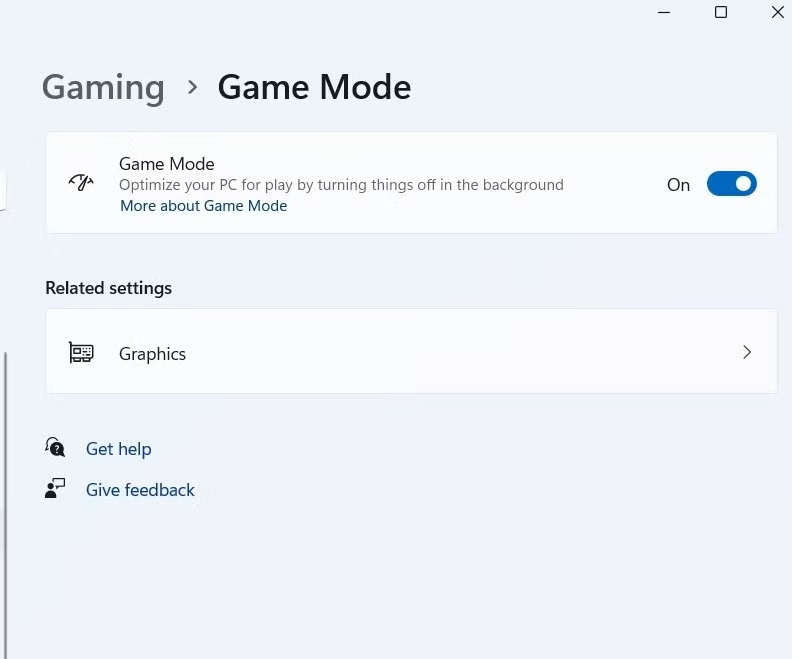
8. Future-Proofing Your Gaming Setup
Windows 11 is built with the future of gaming in mind:
- DirectX 12 Ultimate: Offers cutting-edge features like ray tracing, variable rate shading, and mesh shaders for unparalleled visual fidelity.
- Cloud Gaming Ready: Fully compatible with Xbox Cloud Gaming for streaming titles on lower-end PCs.
- VR and AR Support: Enhanced support for virtual and augmented reality ensures compatibility with the latest gaming innovations.
These features position Windows 11 as a long-term solution for gamers who want to stay ahead of the curve.
Get the cheapest Windows 11 keys today and unlock the full power of Microsoft’s latest operating system at unbeatable prices!