Description
Visual Studio 2019 Professional: A Comprehensive Tool for Modern Developers
Welcome to the world of efficiency and innovation with Visual Studio 2019 Professional, a powerful and versatile integrated development environment (IDE) designed by Microsoft for developers who aim for greatness. Building upon the robust foundation of its predecessors, Visual Studio 2019 Professional streamlines application development across all platforms, with tools and services that make the process collaborative, productive, and highly enjoyable.
Main Features
- Live Share: Collaborate in real-time with team members. Edit and debug together in shared sessions, irrespective of the individual configurations and setups.
- AI-Assisted Code Completion: IntelliCode enhances code quality and productivity by providing AI-powered assistance.
- Enhanced Debugging Tools: With Snapshot Debugger and Time Travel Debugging, step back in time to view the state of your application at any point in the execution.
- Advanced Refactoring: Streamline your code with powerful refactoring tools that make maintaining and understanding your code a breeze.
- Cross-platform Framework Support: Whether you’re developing in .NET, .NET Core, Xamarin, or Unity, you have all the tools you need to build across devices and platforms.
- Integrated Version Control: Manage your code repository with ease using the deeply integrated Git functionality.
- Customizable Development Environment: Personalize your workspace with a flexible environment that allows you to choose your own theme, layout, and more.
Top Use Cases for Visual Studio 2019
- Enterprise Application Development: Create scalable, robust applications tailored to solve complex business problems.
- Mobile Development: Build and deploy mobile apps for Android and iOS using Xamarin with .NET Core.
- Game Development: Utilize Visual Studio’s integration with Unity to craft immersive gaming experiences.
- Web Development: Design modern web applications with ASP.NET, JavaScript, TypeScript, or Node.js.
- Cloud Development: Harness the power of cloud with seamless Azure integration for building, testing, deploying, and managing applications.
Why using Visual Studio Professional?
- Intended Use: Aimed at professional developers and small teams. It is a paid version and requires a license for commercial use.
- Features: Includes all the features of the Community edition plus additional tools such as CodeLens, which help developers to stay focused by providing code insights within the IDE.
- Advanced Debugging and Diagnostics: Comes with more advanced debugging and diagnostics tools compared to the Community version.
- Collaboration: Offers better team collaboration features with more integrated team development features, like Azure DevOps support.
- Extensions and Integrations: Besides supporting the extensions available to the Community edition, it may offer more seamless integrations with other enterprise tools and services.
- Support and SLA: Professional edition subscribers can access more extensive support options, including Microsoft support calls and Azure DevOps services.
The choice between Community and Professional editions should be based on the scale and needs of the project, the size of the team, and whether the project is commercial in nature. Larger organizations and commercial projects would likely benefit from the Professional edition’s additional features and support options.
Visual Studio 2019 Professional is not just an IDE; it’s a complete suite for developers seeking to elevate their craft. It’s an investment in your development career, making your coding more efficient, your collaborations more productive, and your applications more powerful. Whether you’re a seasoned professional or an enthusiastic beginner, Visual Studio 2019 Professional offers a cohesive, intuitive, and enriching development experience.
To fully enjoy all the features of Visual Studio Professional, it’s important to activate your product with product key. Activation confirms that your copy is genuine and allows you to receive the latest updates. At cheapkeys.io, we’re dedicated to providing you with genuine Visual Studio keys, among other software solutions, at budget-friendly prices. We’re here to put genuine, top-quality software within everyone’s reach!
Buy Visual Studio 2019 Professional and enjoy one-time payment activation, forget about monthly subscription.
Specification
 Overview
Overview
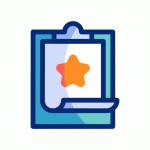 Brand
Brand
|
Microsoft |
|---|---|
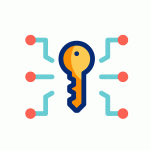 License Type
License Type
|
Digital |
 Delivery
Delivery
|
Instant Delivery |
Related Products
Buy Windows 10 Pro – CD Key
Buy Windows 10 Pro – 5PC CD Key
39.99 €Customer Reviews
Only logged in customers who have purchased this product may leave a review.



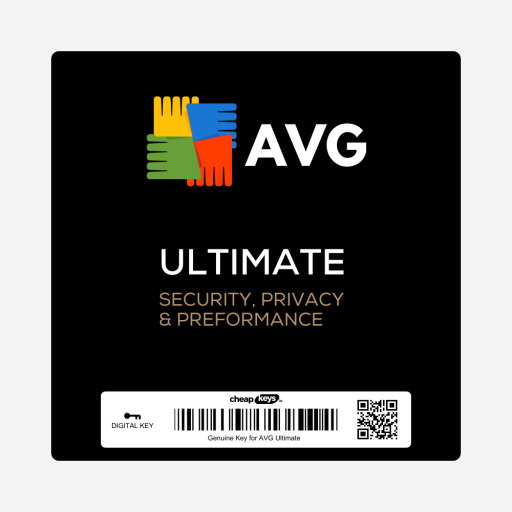









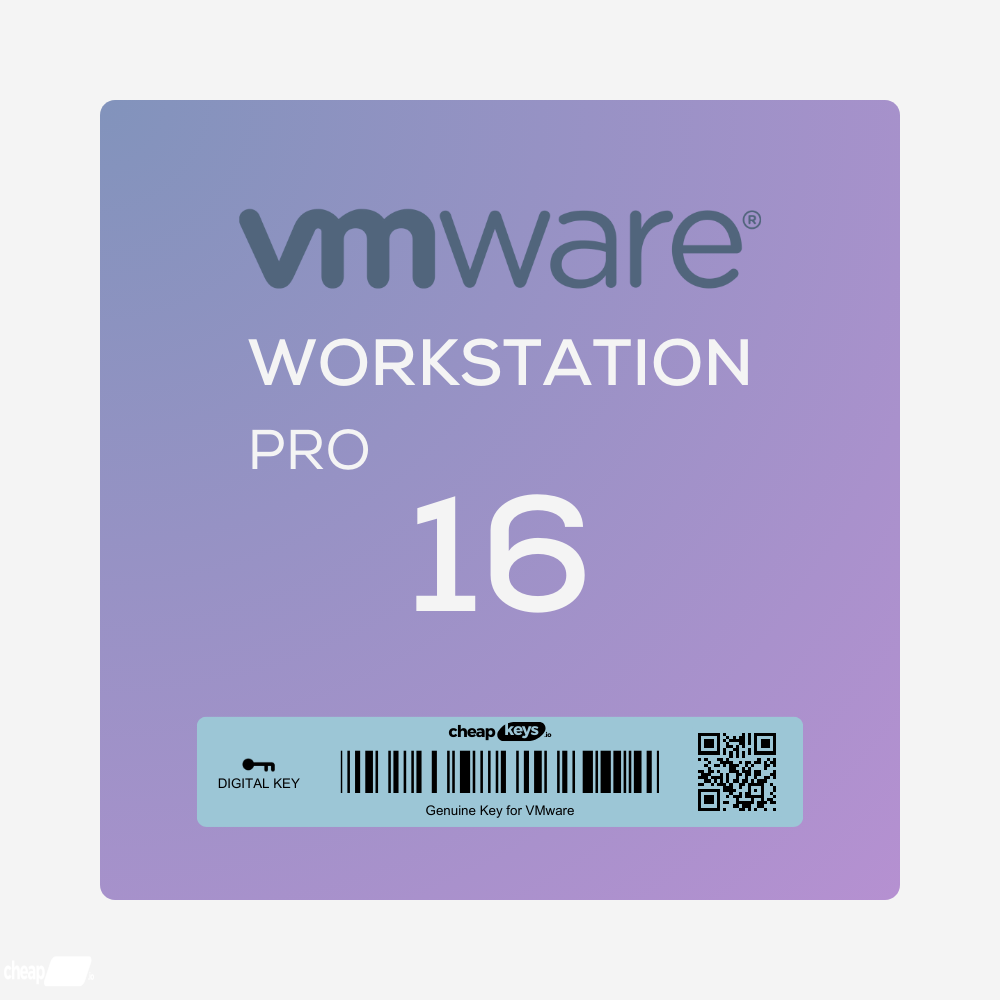
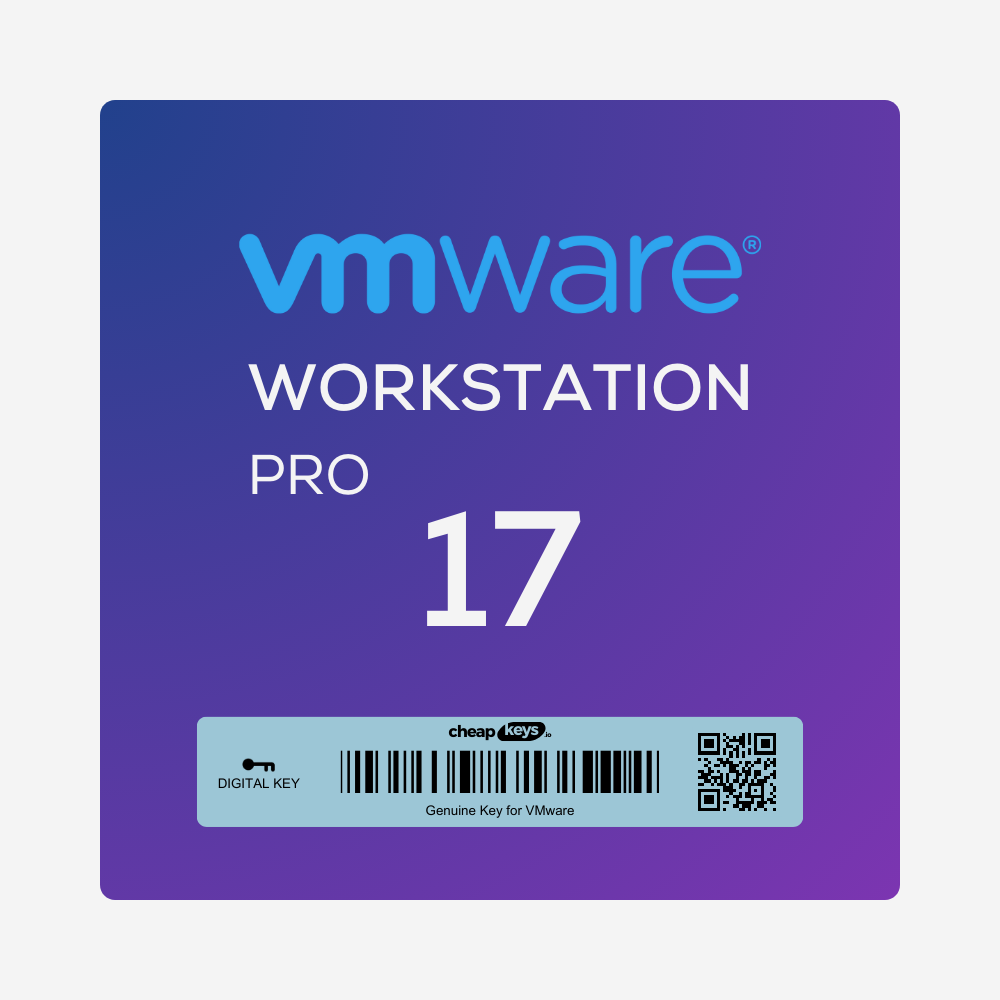
Reviews
Clear filtersThere are no reviews yet.