
How to Insert an Equation With a Fraction in Microsoft Word?
When working on mathematical or scientific documents, it is often necessary to include equations that involve fractions. Microsoft Word offers a convenient way to insert equations with fractions, allowing users to create professional-looking mathematical expressions and formulas. In this guide, we will explain step-by-step how to insert an equation with a fraction in Microsoft Word, enabling users to effectively communicate complex mathematical concepts.
Fractions play a crucial role in mathematical notation, and being able to accurately represent them in Microsoft Word is essential for any document that involves mathematical or scientific content. Whether you are writing a research paper, a lab report, or a textbook, being able to insert equations with fractions will make your document appear more organized and visually appealing.
Step 1: Launch Microsoft Word and Open Your Document:
- Open Microsoft Word on your computer.
- Open the document where you want to insert the equation with a fraction.
Step 2: Access the “Insert” Tab:
- Click on the “Insert” tab located on the top menu bar.
- This tab contains various options for inserting elements into your document.
Step 3: Insert an Equation:
- In the “Symbols” group of the “Insert” tab, click on the “Equation” button.
- A dropdown menu will appear with different equation options.
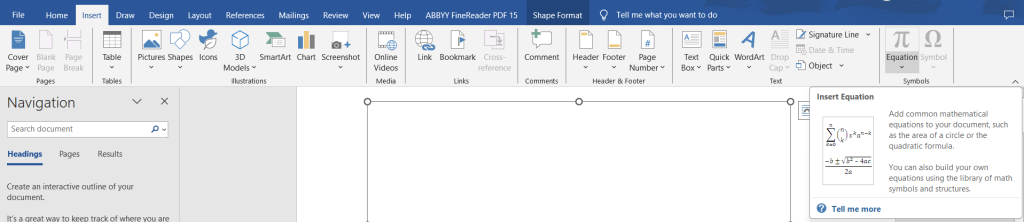
Step 4: Add a Fraction:
- In the equation editor, click on the “Fraction” button.
- This button is located in the “Structures” group of the equation editor.
Step 5: Customize the Fraction:
- Enter the numerator and denominator values for the fraction.
- You can use the equation editor’s formatting options to adjust the size and alignment of the fraction.
Step 6: Save Your Document:
- Save your document to preserve the changes made, including the inserted equation with a fraction.
Congratulations! You have successfully inserted an equation with a fraction in Microsoft Word. By following these steps, you can create professional mathematical and scientific documents that accurately represent fractions and equations.
Get the best deal on Microsoft Office with the lowest price available on our website today and start boosting your productivity!

