
Description
Main Features
When it comes to Windows Server 2016, the RDS CALs (Remote Desktop Services Client Access Licenses) bring a bunch of cool features to the table:
Remote Desktop Services (RDS): This lets you securely access your desktop remotely.
Desktop and App Virtualization: Get the most out of your resources with virtualization.
RemoteApp Programs: Seamlessly integrate your local desktop with these handy programs.
RemoteFX: Enjoy top-notch graphics and multimedia.
Device and User CALs: You’ve got options to choose from, depending on your licensing needs.
Benefits
These RDS CALs for Windows Server 2016 deliver some solid perks:
Boosted Productivity and Collaboration: Work more effectively and collaborate better with remote access.
Cut Costs on Hardware and Software: Virtualization helps you save on hardware and software expenses.
Enhanced Security: Centralized control means improved security.
Better User Experience: Enjoy high-quality graphics and multimedia for a superior user experience.
Flexible Licensing Options: Pick the licensing option that works best for your business.
The Difference Between RDS CALs for Devices and for Users in Windows Server 2016
In Windows Server 2016, you have the choice between two types of Remote Desktop Services Client Access Licenses (RDS CALs): for devices and for users. So, what’s the deal with these two?
RDS CALs for Devices
These are linked to specific devices, like desktop computers or tablets.
Any user who logs in to that device can use RDS features, no matter who they are. This is great if you have shared devices in your organization, like in a call center or hospital.
RDS CALs for Users
These are tied to individual users, no matter which device they’re using.
A user can access RDS features from any device they use, as long as they’re logged in with their designated user account. This is handy if your users work with multiple devices, such as laptops, desktops, and mobile phones, and they need RDS access across all of them.
In the end, the choice between RDS CALs for devices and for users depends on your organization’s specific needs and how you want to manage access to RDS features.
Specification
 Overview
Overview
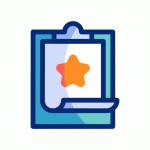 Brand
Brand
|
Microsoft |
|---|---|
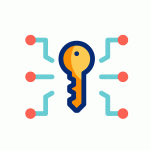 License Type
License Type
|
Digital |
 Delivery
Delivery
|
Instant Delivery |
Related Products
Customer Reviews
Only logged in customers who have purchased this product may leave a review.

![Server 2016 User CAL - Cheap Keys Buy RDS CALs for Windows Server 2016 [50 Users]](https://cheapkeys.io/wp-content/uploads/2023/10/Server-2016-User-CAL.png)








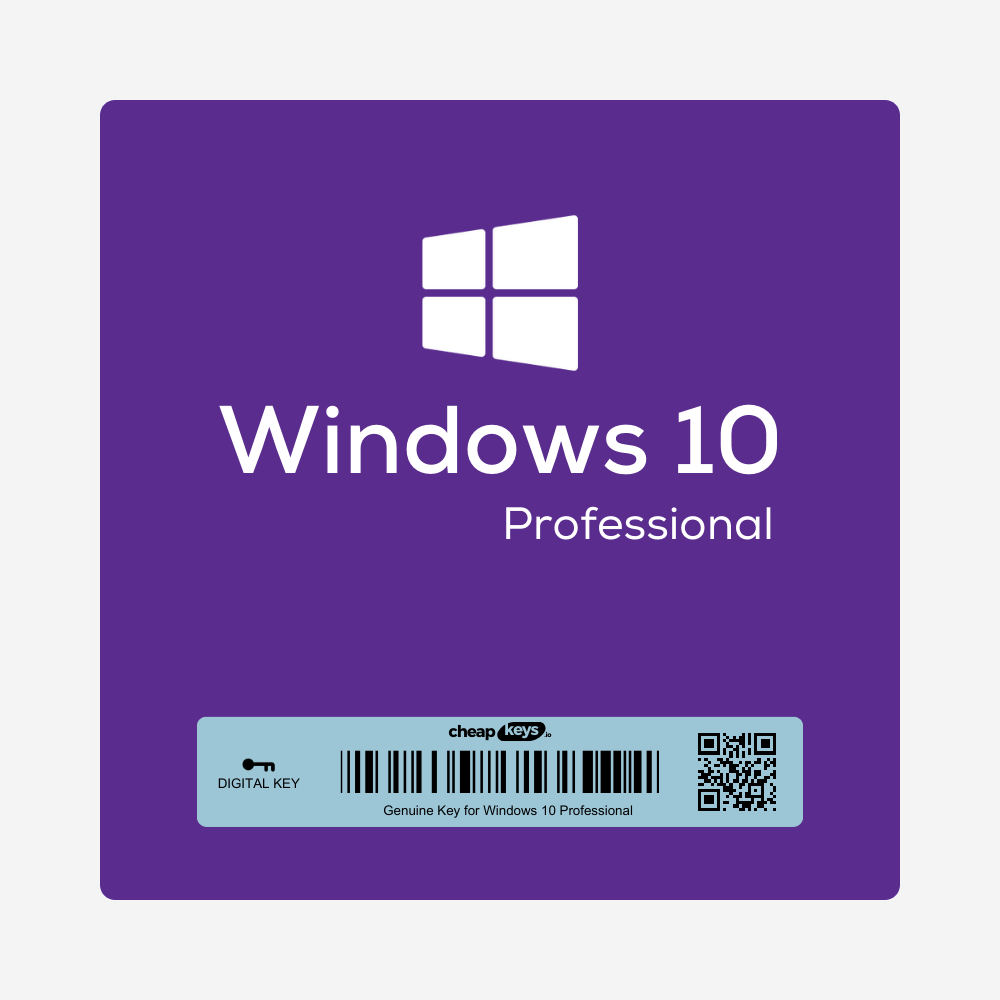
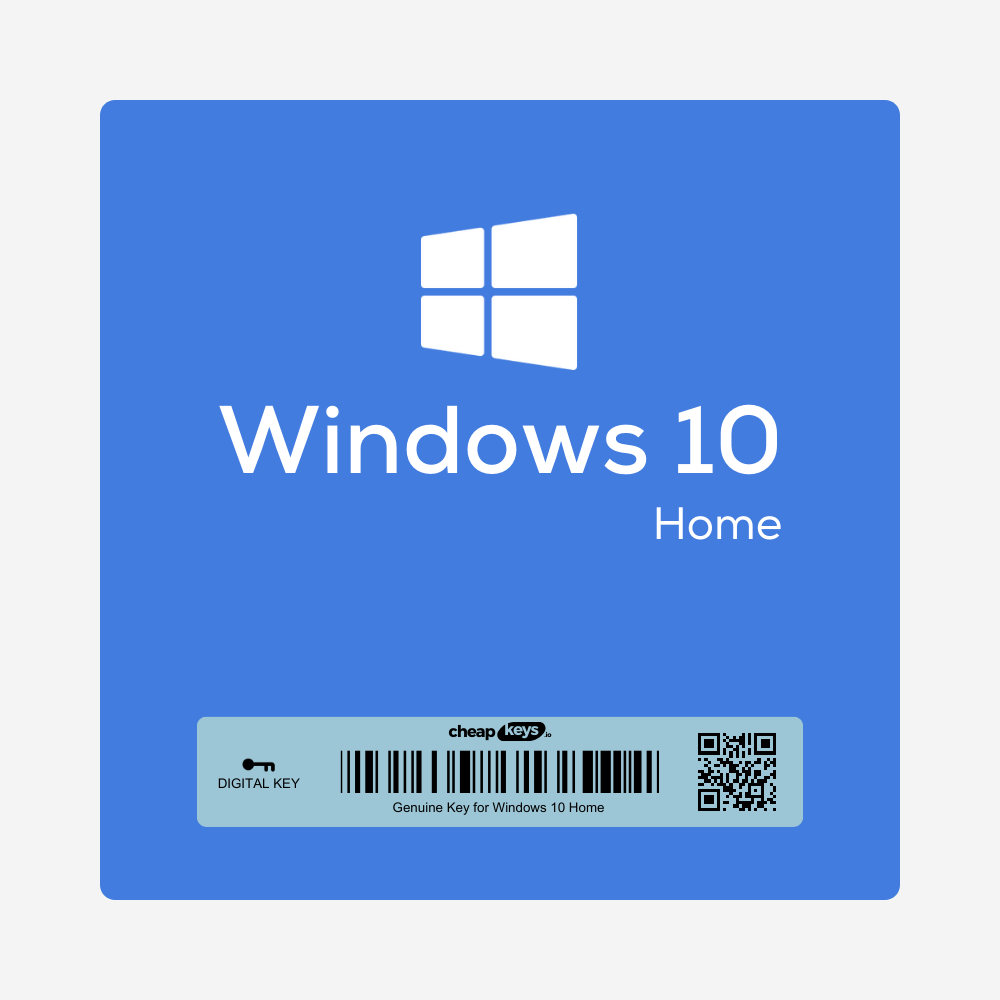
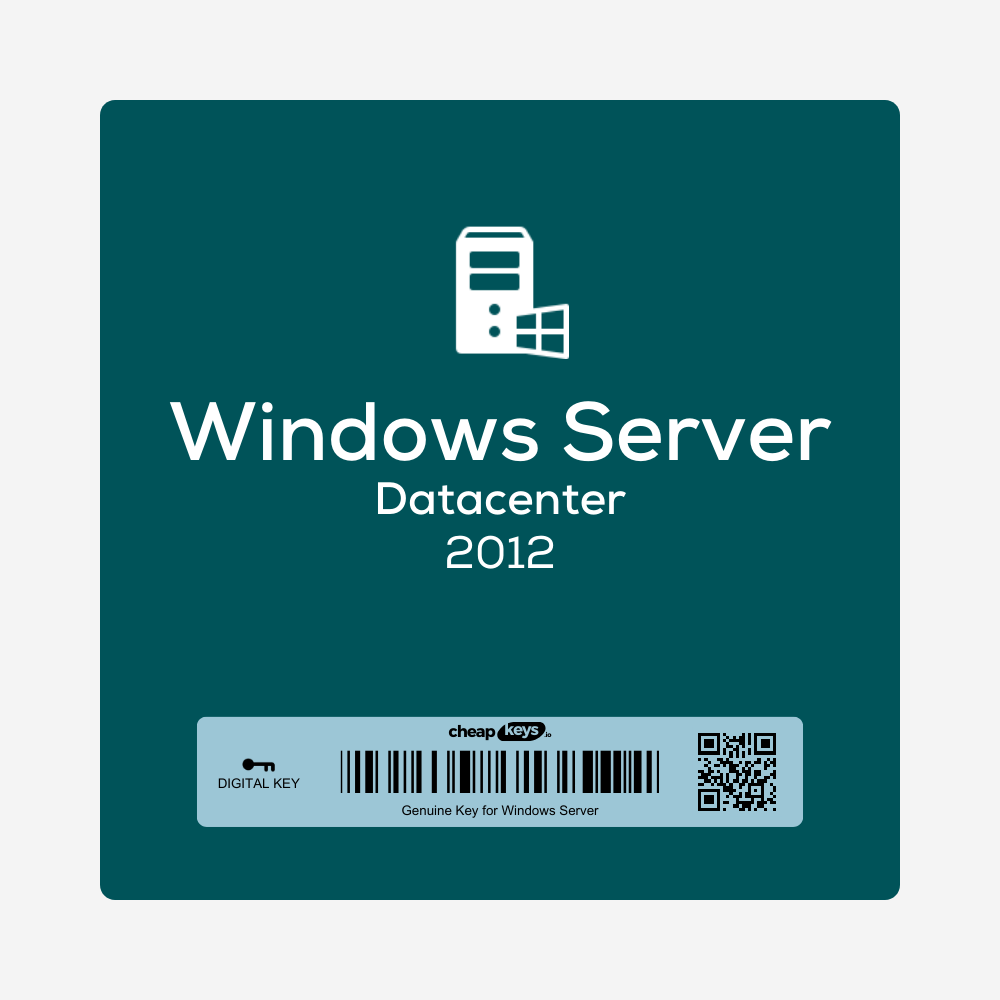







Reviews
Clear filtersThere are no reviews yet.