
Office 2019 vs 2021
Microsoft Office is a software package developed by Microsoft Corporation, serving as a cornerstone for business, educational, and personal productivity. The suite’s most widely used components are Microsoft Word, a sophisticated word processing program that allows users to create and edit text documents. Microsoft Excel, a powerful spreadsheet application with functions for calculating, analyzing, and visualizing data. Microsoft PowerPoint, which enables users to craft dynamic presentations with a range of multimedia elements. Beyond these, Microsoft Outlook provides comprehensive email, contact, and calendar management. Microsoft Access is designed for database management and allows users to store and retrieve vast amounts of information efficiently. And last but not least, Microsoft OneNote supports note-taking with advanced features for organization and collaboration.
As technology evolved, Microsoft Office expanded to include several other tools such as Microsoft Publisher for desktop publishing, Microsoft Teams for communication and collaboration, and various mobile applications, adapting to the increasing need for flexibility and remote work. Microsoft Office 365, the cloud-based subscription service, offers the suite’s applications along with additional features like OneDrive cloud storage and regular updates.
Most Popular Microsoft Office Editions
Microsoft Office editions, Office 2021 and Office 2019 stand out as two of the most popular editions of the Microsoft Office suite. Both cater to users who prefer a one-time purchase over a subscription model, offering a comprehensive set of tools for productivity without the need for ongoing payments. Office 2019, released in September 2018, laid the groundwork with significant updates, such as enhanced data analysis features in Excel and new animation features in PowerPoint. It provided a stable and feature-rich environment for users on Windows 10 and the latest macOS versions, focusing on businesses and individuals who needed reliable office software without cloud dependency.
Office 2021, unveiled in October 2021, advances its predecessor’s legacy with enhanced features such as real-time collaboration and a modernized user interface, previously limited to Microsoft 365. This version is tailored for compatibility with Windows 11, catering to the needs of users with the latest operating system. Both Office 2019 and 2021 benefit from consistent security updates, a vital provision for maintaining user protection against emerging cyber threats. Their sustained popularity highlights a market appetite for robust, single-purchase productivity solutions amidst a prevalent subscription model trend.
Microsoft Office Packages Comparison
The composition of applications included within the Microsoft Office suite varies depending on the chosen package. Distinct versions of the suite, such as Office 2019 and Office 2021, offer a range of bundles tailored to different user needs. Here is the breakdown of what’s included in each package :
- Office Home & Student: Ideal for the individual user or student, this bundle covers all the fundamentals. It includes Microsoft Word for document creation, Excel for spreadsheet analysis, and PowerPoint for crafting presentations—essentially, the quintessential tools for personal projects and academic work.
- Office Home & Business: Expanding on the Home & Student offerings, this package integrates Outlook into the suite. This addition is particularly beneficial for users who manage extensive email correspondence and schedules, making it a suitable choice for entrepreneurs and home-based professionals who require a bit more functionality to handle their business communications effectively.
- Office Professional: This version is created for users who need a broader suite of applications. It encompasses everything in the Home & Business package, with the inclusion of Access for advanced database management and Publisher for professional-quality document layout and design. This makes the Professional bundle a comprehensive solution for individuals who require a more robust set of tools.
- Office Professional Plus: As the most feature-rich option available, the Professional Plus serves to organizations requiring enterprise-level software. It builds upon the Professional package by adding collaborative applications such as Skype for Business. This suite is designed to facilitate a collaborative work environment, offering tools that support communication and teamwork across a company.
- Office Standard: The Standard package is tailored for businesses that need the core Office applications, along with Outlook for comprehensive email and calendar management, and Publisher for creating professional-looking publications. It strikes a balance between the essentials and a selection of advanced features, suitable for businesses that don’t require the full spectrum of Professional Plus but need more than the Home & Student or Home & Business editions.
Selecting the right Microsoft Office bundle is essential to ensure you have the tools that align with your work habits, collaboration needs, and the complexity of tasks you handle. Whether for personal use, academic purposes, or professional business operations, there’s a version designed to facilitate your success.
Office 2019 vs 2021
Complete Office Comparison by Editions and Packages
Below you will find a comprehensive comparison table illustrating the differences between Office editions and packages. This detailed comparative analysis covers both Office 2021 and Office 2019, showcasing the respective features and tools included in each of the following packages: Office Home & Student, Office Home & Business, Office Standard, Office Professional, and Office Professional Plus.
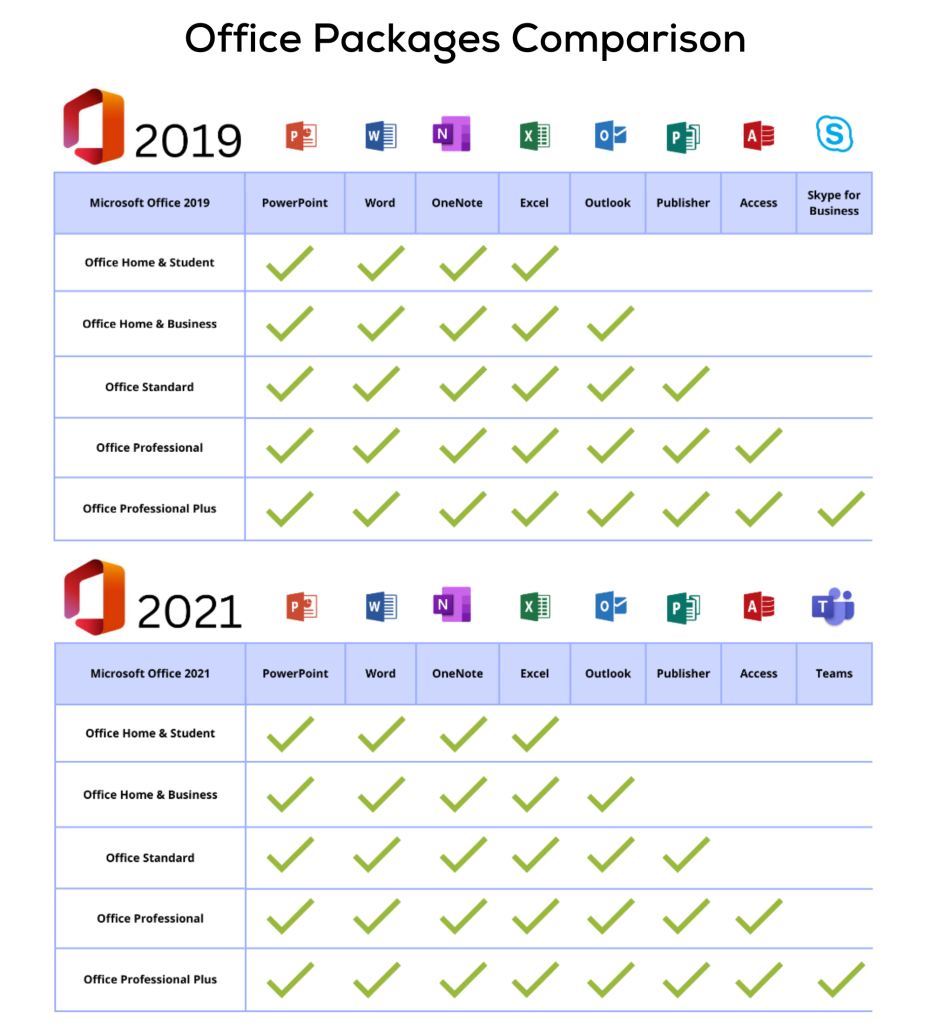
What Office should I buy?
If you’re deciding between Microsoft Office 2019 and Office 2021, it’s a bit like picking between two cars from the same make but different years. Office 2019 is like a slightly older model—it has all the essentials like word processing for your letters, spreadsheet tools for managing your expenses, and presentation software for your photo slideshows. It’s reliable and straightforward, compatible with both Windows 10 and the newer macOS versions, and yes, it can run on Windows 11 too!
Office 2021 is the newer model with a few more up-to-date features. It’s also good for Windows 10 and the latest macOS versions, and it’s designed to work smoothly with Windows 11. This version makes it easier to work with others on the same project from different places, like putting together a family cookbook or planning a reunion.
Which one should you choose? If you’re comfortable with the basics and you don’t need the latest updates, Office 2019 could be enough for you. But if you want to make sure you’re getting the most up-to-date tools that Microsoft offers for working together and you have a newer computer, Office 2021 would be the better pick. It’s all about what fits your needs and what you’re comfortable using.
How to buy Cheap keys for Office?
To fully enjoy all the features of Office Suite, it’s important to activate your product with product key. Activation confirms that your copy is genuine and allows you to receive the latest updates.
At cheapkeys.io, we’re dedicated to providing you with genuine Office keys, among other software solutions, at budget-friendly prices. We’re here to put genuine, top-quality software within everyone’s reach!


