When it comes to creating professional-looking documents in Microsoft Word, understanding the different paragraph formatting options is essential. These formatting options allow you to structure your text, adjust alignment, apply spacing, and create lists with ease. In this blog post, we will delve into the various paragraph formatting options available in Word and guide you through the steps to utilize them effectively.
One of the fundamental aspects of paragraph formatting is aligning text. Whether you want your text aligned to the left, center, or right, or if you prefer a justified alignment, Word offers simple commands to achieve your desired look. Additionally, you can enhance the readability and organization of your documents by adjusting indentation, ensuring paragraphs are properly aligned and visually pleasing.
Step 1: Open Microsoft Word and Create a Document
- Launch Microsoft Word on your computer.
- Click on File in the top left corner, then select New or Open to create or open a document.
Step 2: Set Alignment and Indentation
- Select the paragraph(s) you want to format.
- Locate the Paragraph group in the Home tab.
- To change the alignment, click on the appropriate alignment option:
- Left Align:
- Center Align:
- Right Align:
- Justify:
- Left Align:
- To adjust indentation, use the increase or decrease indentation buttons.
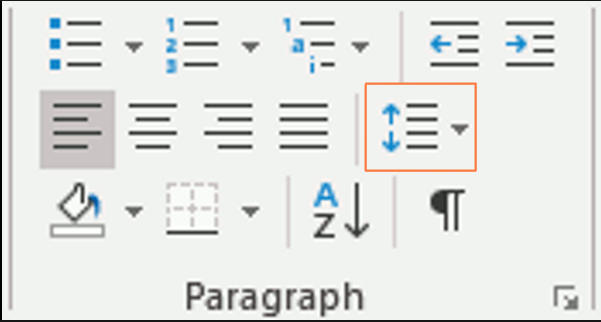
Step 3: Apply Line Spacing and Paragraph Spacing
- Select the paragraph(s) you want to format.
- Go to the Home tab and locate the Paragraph group.
- Click on the Line and Paragraph Spacing button and select one of the options:
- Single spacing
- 1.5 spacing
- Double spacing
- Add or remove space before or after paragraphs.
Step 4: Utilize Bullets and Numbering
- Select the paragraph(s) that you want to format as a bulleted or numbered list.
- Locate the Paragraph group in the Home tab.
- Click on the Bullets or Numbering button to apply the respective format.
By following these step-by-step instructions, you can explore and utilize the various paragraph formatting options available in Microsoft Word.
Get your Office key at the lowest price available on our website and unlock the full potential of the productivity suite.





